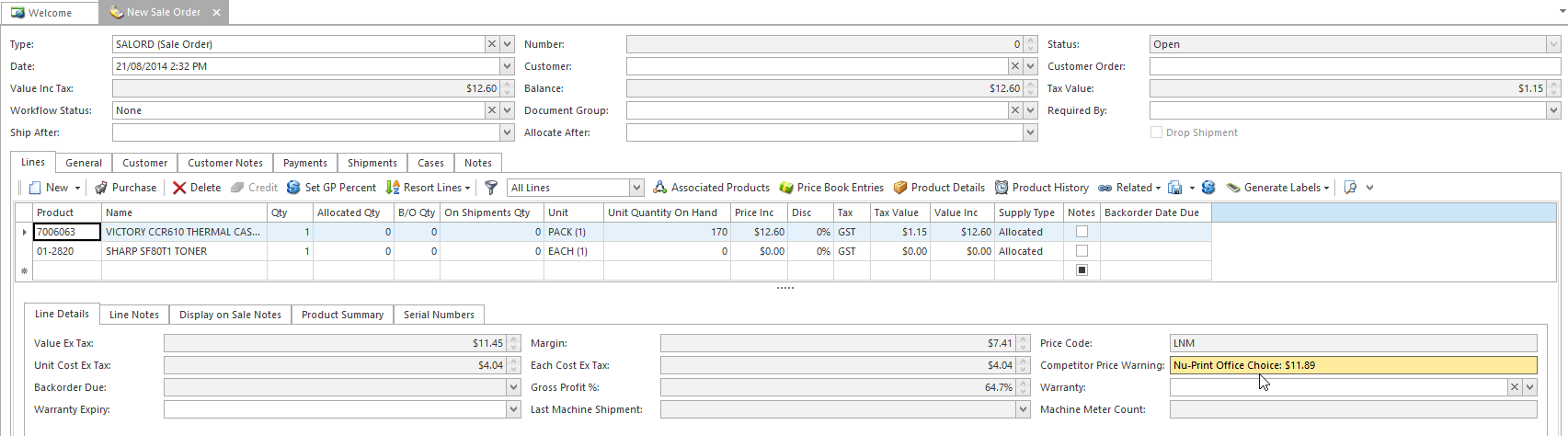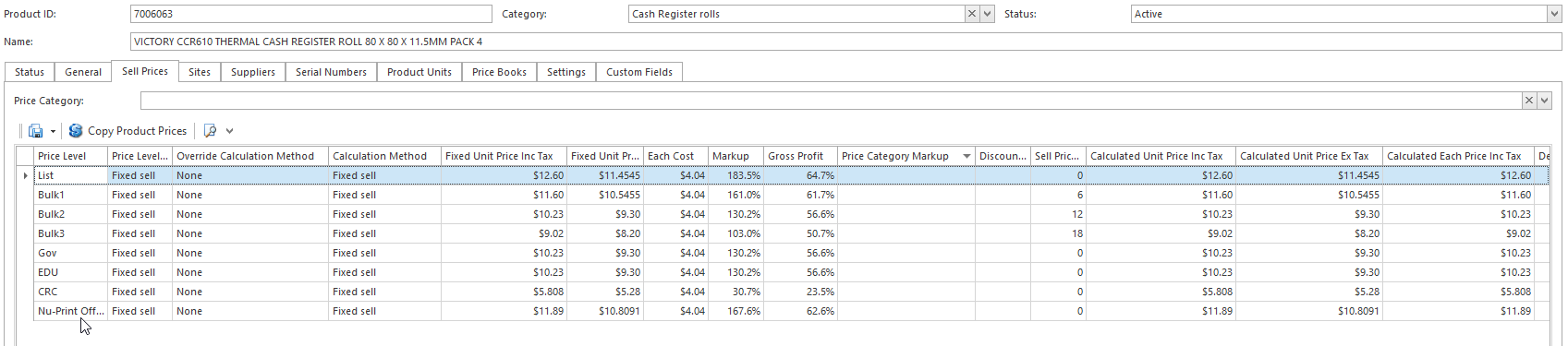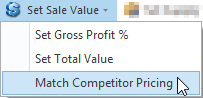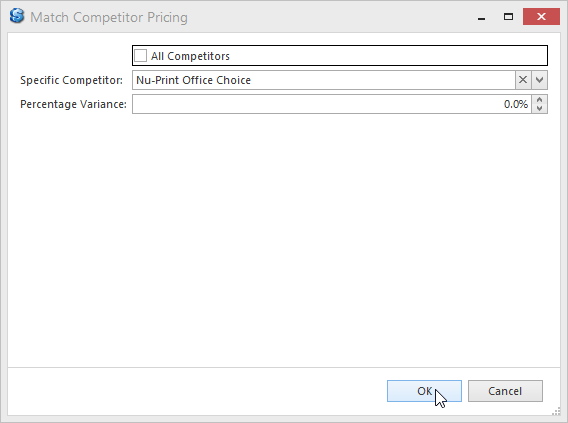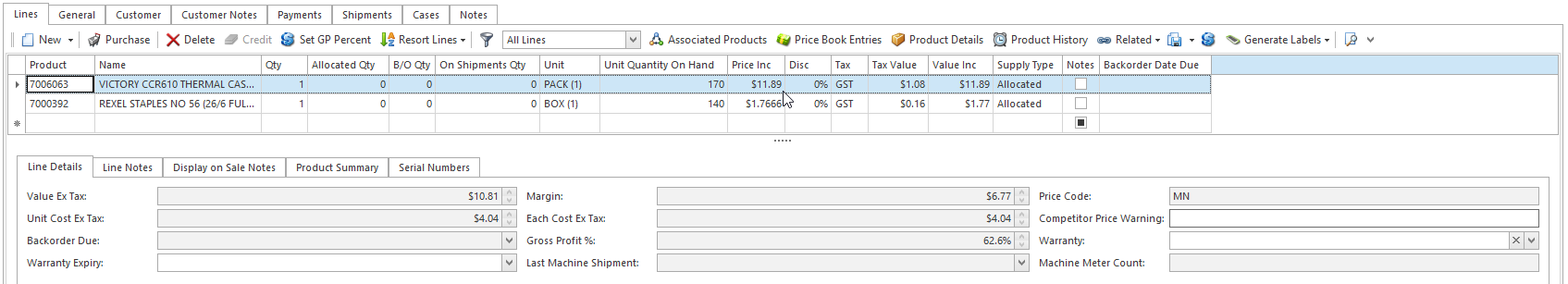Matching competitor price for sale quotes and orders
Readysell Match Competitor Pricing feature not only forewarns the customer when the sell price used is not as competitive as the competitors' pricing but also provides the customer a simple yet powerful way to price match for quotes and orders if required.
Matching competitor pricing for a sale order
- Create a new order
- If a product sell price is not as competitive as the competitors' then the Competitor Price Warning field will be
- highlighted and
displayed the competitor name and price
Otherwise the Competitor Price Warning field will be left blank
Click on Product Details on the Lines tab to view sell prices details
If required, click on Set Sale Value button in the top ribbon and select Match Competitor Pricing
- Fill in the fields for the pop-up Match Competitor Pricing window as follows
Check the All Competitors box if the best price is to be calculated from all competitors' prices
All Competitors and Specific Competitor are mutually exclusive
Select a Specific Competitor from the drop-down list e.g. Nu-Print Office Choice
Specify Percentage Variance if required e.g. -10% (negative means match and reduce price by %, positive means match and increase price by %)
Percentage Variance is to be applied on top of the Specific Competitor or All Competitors price to achieve an even better pricing
Click on OK to proceed with the price matching
Observe that the price has been matched to the specified competitor and the Competitor Price Warning is no longer highlighted and blanked out
- Fill in the fields for the pop-up Match Competitor Pricing window as follows
- Continue to process and complete the order
Matching competitor price for a sale quote
- Create a new quote
- Refer to the above on how to facilitate the matching competitor price workflow
- Continue to accept and process the quote