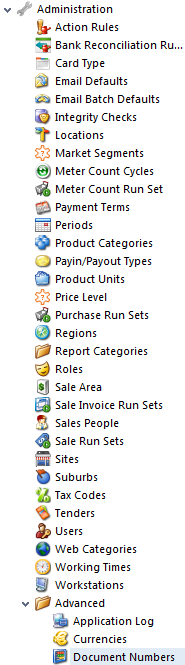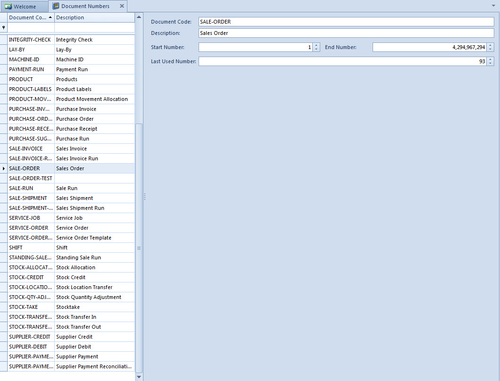/
Document Numbers
Document Numbers
- From the Navigation panel
- Click on Administration
- Click on Advanced
Click on Document Numbers
The Document Numbers browse window opens
- On the left hand side of the browse are the list of types of Document Numbers already entered into Readysell
- On the right hand side of the browse...
- Document Code is the short code of the document number type
- Description is the description of the short code of the document number type
- Start Number is the number from which the document numbers start from. (this can be increased or changed at any time)
- End Number is the number at which the document numbers will end. (this can be increased or changed at any time)
- Last Used Number is the number of the current last document number used in the system.
, multiple selections available,
Related content
Serial Numbers
Serial Numbers
More like this
Card Settings System Types
Card Settings System Types
More like this
Catalogues
Catalogues
More like this
How to Create a document range for different document groups
How to Create a document range for different document groups
More like this
System system type
System system type
More like this
Stock Quantity Adjustment Report L-013
Stock Quantity Adjustment Report L-013
More like this