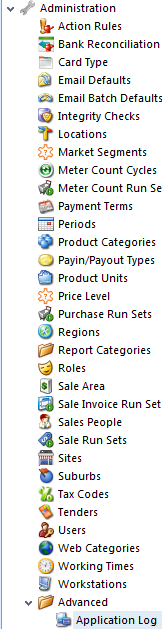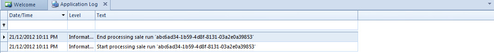/
Application Log
Application Log
Overview
Key Features
Is list of log files show according to what processes have a warning on them.
This is the Log files for the Applications that run.
- From the Navigation panel
- Double Click on "Administration"
- Click on "Advanced"
Click on "Application Log"
The Application Log browse window opens
- A list of log files show according to what processes have run.
, multiple selections available,
Related content
Audit Trail
Audit Trail
More like this
Tools Tab On The Ribbon Menu
Tools Tab On The Ribbon Menu
More like this
Standard Notes
Standard Notes
More like this
Customer history
Customer history
More like this
Integrity Check Items
Integrity Check Items
More like this
Stock Report (Summary)
Stock Report (Summary)
More like this