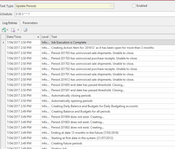Tasks
Overview
Tasks in Readysell are jobs that can be run either on a schedule or manually to perform some automated or batch action. Examples of tasks include nightly backups, generation of recurring transactions and batch uploading of data to third party systems.
Tasks that require to be run for your system to operate correctly are scheduled based on the Standard task schedule.
Any changes to a task's schedule or status (i.e. enabling/disabling) will not take effect until after the ReadysellServer service is restarted.
Getting Started
The topics in this section provide you with information about how to use the tasks functionality within Readysell.
Reference
Here is a full list of tasks in Readysell.
| Task Name | Description | Parameters |
|---|---|---|
| Allocate Open Sale Orders | ||
| Allocate Outstanding Orders | ||
| Auto End Shifts | Task to auto end the shift | |
| Auto Generate Reports | ||
| Auto Increase Meter Charges | ||
| Automatic Warehousing | Create shipment base on allocation and other specific rules in Sites>Settings>Automated Warehousing | Refer to Sites>Settings>Automated Warehousing |
| Backup | ||
| Build Offline Dissections | ||
| Calculate Product Movement Allocations | ||
| Calculate Sales Actual Movement | ||
| Clear Accounts | ||
| Convert RTF Fields To HTML | ||
| Create Action Items |
| |
| Data Clean Up | ||
| Execute Transaction Queue | ||
| eBay Sync | Load "Display ob eBay" flagged products to an eBay store |
|
| Generate And Send Email Batches | You can set the system to automate emailing of Statements, Sales Invoices, Accounts Follow up reminders |
|
| Generate Custom Fields | ||
| Generate Product Price Levels | ||
| Generate Recurring Transactions | The task will generate calls, recurring sale run for the customer automatically. This is used for Call cycles in Cards> contacts where the ability is to track objectives and outcomes and introduced automated call cycles for regular follow-ups. | |
| Generate Service Orders | ||
| Generate Test Database | ||
| Import and Parse Emails | ||
| Initialise Stock Allocation | ||
| Invoice Pre-ordered Products | ||
| Nightly Chain | ||
| Office Brands Business Intelligence | ||
| Office Brands Category Sync | ||
| Office Brands Competitor Price | ||
| Office Brands End of Day Sync | ||
| Office Brands Product Import |
| |
| Office Brands Sync |
| |
| Populate Loyalty Points | ClearExistingPoints | |
| Post Price Change Runs | ||
| Post Transactions | ||
| Progress Workflow | Update the status on sale quotes to have an expiry date based upon the value on the settings on the system reference type = QUOTE-EXPIRY-DAYS | |
| Ranking | Task set to run every saturday based upon assigning a value for the number of days to rank. This task ranks both customers and product, and defaults to 90 days | https://readysell.atlassian.net/wiki/x/pgAoAQ https://readysell.atlassian.net/wiki/x/CoDtBQ |
| Readysell Tools | Tools for use by Readysell support and development team only | We created the Readysell tools task to import product images from websites. As well as such other specialised features the Readysell support team might need in the future. |
| Rebuild Bankings | ||
| Rebuild Dissections | ||
| Rebuild GST Items | ||
| Rebuild Open Items | ||
| Rebuild Product Movements | ||
| Rebuild Shift Detail | ||
| Refresh Balances |
| |
| Refresh Cubes | A cube is an alias file that stores data and fields. The task is set to run to update and refresh the cubes. Once this task is complete you can run reports against each one of the files. |
|
| Refresh Display Names | ||
| Refresh Product Data | ||
| Refresh Product Image Data | ||
| Refresh Product Movement Balance | ||
| Run Integrity Checks | ||
| Setup | ||
| Temporary Task | ||
| Update Exchange Rates | ||
| Update Periods | Auto-close and open periods based on specified parameters. If there are transactions types that still need to be finalised the system will display the messages in the log entries of what periods were closed and what were not closed and why whilst the task is running. |
|
| Update Product Price Category | ||
| Upgrade |