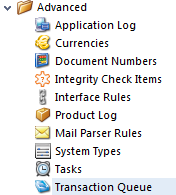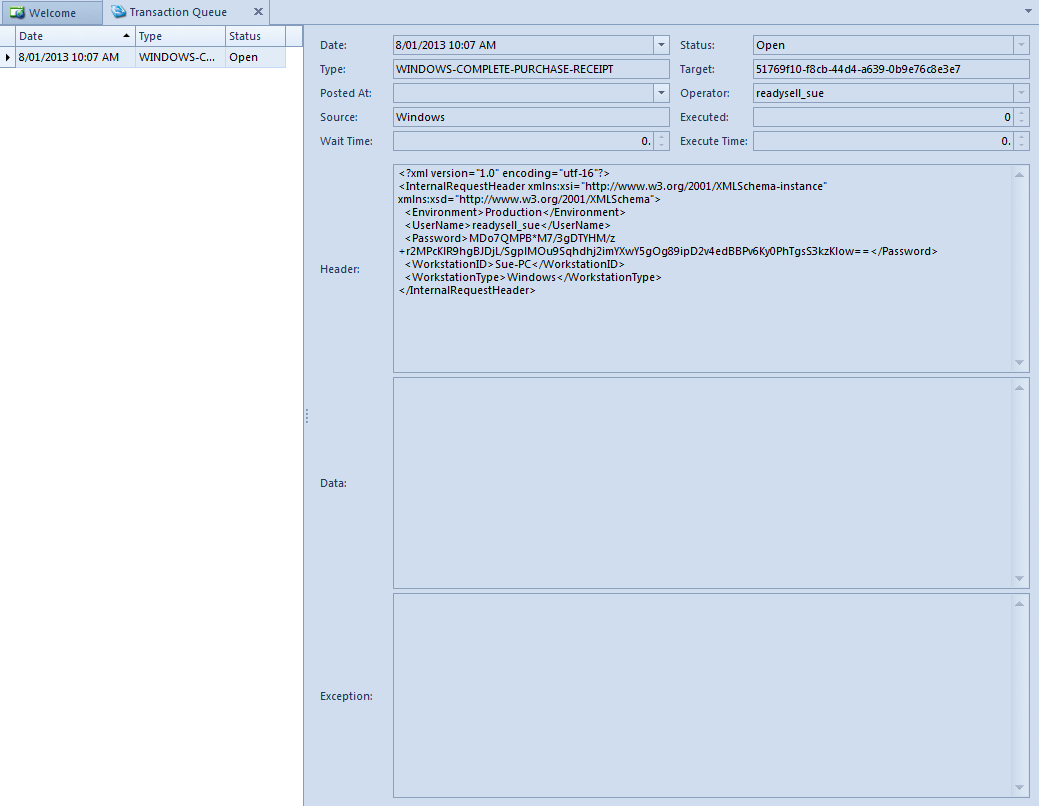/
Transaction Queue
Transaction Queue
This is a system generated Transaction Queue.
- From the Navigation panel
- Double click on "Administration"
- Double click on "Advanced"
- Left click on Transaction Queue
- The Transactions Queue browse window opens
- On the left hand sideof the browse...
- Date is the Date of the transaction in the queue
- Type is the type of transaction in the queue
Status is whether the transaction in the queue is still going to run or if it has been cancelled
- On the right hand sideof the browse...
- Date is the Date of the transaction in the queue
- Status is whether the transaction in the queue is still going to run or if it has been cancelled
- Type is the type of transaction in the queue
- Operator is the Operator who created the transaction in the queue
- The other fields are generated by Readysell
, multiple selections available,