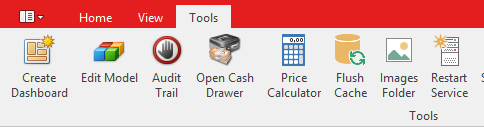/
Setting up automatic email of statements
Setting up automatic email of statements
Overview
Readysell can automatically send customers their Statement of Account each month on a set day. Statement emails are triggered by a task which generates and sends an email batch.
Procedure
- In the Navigation > Administration > Advanced > Tasks
- Click on the Generate And Send Email Batches task
- Ensure the task is Enabled and that the schedule is set according to the standard task schedule
Go to the Parameters tab and fill in the following:
Parameter Name Set To EnableGenerateAndSendStatementsEmailBatch True GenerateAndSendStatementsEmailBatchDay The day on which you want the statement sent. For example, if you want statement sent on the 3rd of every month, set the value to 3.
Multiple days, set by comma separated.
This field must be filled if Enable set to True and can't be 0. Otherwise set Enable to False.Multipl- Click on Save
- In the navigation panel, click Administration> Email Batch Defaults
- Click on the Statements default
- Enter a Default From Name, Default From Address and Default Subject
Set up if not already a template with the introduction and/or signature of your choosing (see Template Replacement Variables for fields of data you can add to your template).
- Click on Save
Restart the Readysell service from within anywhere in Readysell (Click on top ribbon within Readysell > Tools tab > Restart Service. Give the service a moment to restart)
, multiple selections available,
Related content
Sending customer statements using an email batch via Email and/or SMS
Sending customer statements using an email batch via Email and/or SMS
More like this
Setting up automatic accounts receivable follow-up email and SMS notifications
Setting up automatic accounts receivable follow-up email and SMS notifications
More like this
Setting up automatic email batches for customer invoices
Setting up automatic email batches for customer invoices
More like this
Testing Batch Mass Emailing of Customer Statements.
Testing Batch Mass Emailing of Customer Statements.
More like this
Scheduling a report to run automatically on a period basis
Scheduling a report to run automatically on a period basis
More like this
Email Batches
Email Batches
More like this