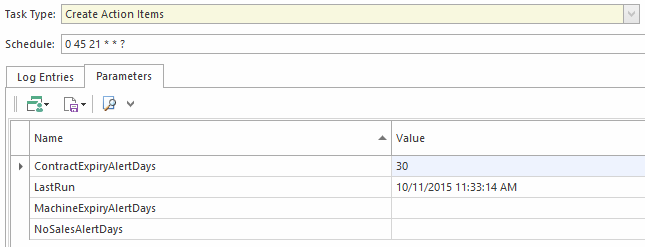Standard task schedule
Standard task schedule
Automatic batch tasks in Readysell are scheduled, by default, based on the below tables. Please note, these schedules can be customised in Tasks.
Frequent Jobs
These jobs run throughout the day to handle background operations in Readysell
| Task Name | Description | Schedule | Cron String | Comment |
|---|---|---|---|---|
| Auto Generate Reports | Generates any scheduled reports based on the schedule defined in the form report itself | Once per hour | 0 0 * * * ? | |
| Automatic Warehousing | Generates and prints shipments for automated warehousing | Every 10 minutes between 7am and 6pm | 0 2/10 7-18 * * ? | |
| Create Action Items | Evaluates all action item rules and generates new action items (if necessary) | Every 15 minutes between 7am and 7pm | 0 0/15 7-19 * * ? | For example : Send alert email to users when a contract or machine is to be expired in a specified number of days. |
| eBay Sync | Downloads orders from eBay (if configured) | Every 15 minutes between 7am and 6pm | 0 1/15 7-18 * * ? | |
| Execute Transaction Queue | Triggers the transaction queue to post any pending transactions (that may have been otherwise missed) | Once per hour between 7am and 6pm | 45 0 7-18 * * ? | |
| Import and Parse Emails | Imports emails for CRM and/or meter counts | Once an hour between 7am and 6pm | 0 5 7-18 * * ? | |
| Office Brands Sync | Uploads updated contracts and products to WebX | Every 15 minutes between 7am and 6pm | 0 0/15 7-18 * * ? | Office Brands customers only |
Nightly Jobs
These jobs are scheduled to run once per day (in the evening) to handle batch updates.
| Task Name | Schedule | Cron String | Comment |
|---|---|---|---|
| Refresh Product Image Data | 7:00pm and 7:00am (Monday to Friday) | 0 0 7,19 ? * MON-FRI | |
| Generate And Send Email Batches | 7:00pm | 0 0 19 * * ? | |
| Office Brands Category Sync | 7:30pm (Monday to Friday) | 0 30 19 ? * MON-FRI | Office Brands customers only |
| Office Brands End of Day Sync | 8:00pm (Monday to Friday) | 0 0 20 ? * MON-FRI | Office Brands customers only |
| Office Brands Product Import | 8:30pm (Monday to Friday) | 0 30 20 ? * MON-FRI | Office Brands customers only |
| Backup | 9:00pm | 0 0 21 * * ? | |
| Allocate Sale Orders With Allocate After Date | 9:00pm | 0 0 21 * * ? | |
| Allocate Outstanding Orders | 9:05pm | 0 5 21 * * ? | |
| Auto Increase Meter Charges | 9:10pm | 0 10 21 * * ? | |
| Calculate Sales Actual Movement | 9:15pm | 0 15 21 * * ? | |
| Generate Custom Fields | 9:25pm | 0 25 21 * * ? | |
| Generate Product Price Levels | 9:30pm | 0 30 21 * * ? | |
| Progress Workflow | 9:35pm | 0 35 21 * * ? | |
| Data Clean Up | 9:50pm | 0 50 21 * * ? | |
| Generate Recurring Transactions | 9:55pm | 0 55 21 * * ? | |
| Post Transactions | 10:12pm | 0 12 22 * * ? | Automatically repair any recoverable issues with transaction posting that occurred during the last day. |
| Generate Service Orders | 10:15pm | 0 15 22 * * ? | |
| Contract Management | 11:00pm | 0 0 23 * * ? | |
| Import Meter Reads | 11:45pm | 0 45 23 * * ? | |
| Auto End Shifts | 12:00am | 0 0 0 * * ? | |
| Post Price Change Runs | 12:00am | 0 0 0 * * ? | |
| Refresh Cubes | 12:15am | 0 15 0 * * ? | |
| Refresh Balances | 1:30am | 0 30 1 * * ? | |
| Office Brands Competitor Price | 2:00am | 0 0 2 ? * SUN-THU | Office Brands customers only |
| Upgrade | 2:30am | 0 30 2 * * ? | |
| Refresh Product Data | 3:00am | 0 0 3 * * ? | |
| Update Periods | 3:30am | 0 30 3 * * ? | |
| Run Integrity Checks | 4:00am | 0 0 4 * * ? | |
| Generate Test Database | 4:15am | 0 15 4 * * ? |
Weekly Jobs
These jobs are scheduled to run once per week.
| Task Name | Schedule | Cron String | Comment |
|---|---|---|---|
| Office Brands Business Intelligence | Wednesday and Sunday nights at 9pm | 0 0 21 ? * SUN,WED | Office Brands customers only |
| Office Choice Product Import | Sunday night at 9pm | 0 30 22 ? * SUN | Office Choice customers only |
| Product Ranking | Saturday night at 7pm | 0 0 19 ? * SAT | |
| Update Periods | Sunday night at 7pm | 0 0 19 ? * SUN |
, multiple selections available,
Related content
Meter Count Runs
Meter Count Runs
More like this
Purchase Runs
Purchase Runs
More like this
Webhooks
Webhooks
More like this
Readysell product overview
Readysell product overview
More like this
Getting started with contracts
Getting started with contracts
More like this
Mobile Android App Manual Updates
Mobile Android App Manual Updates
More like this