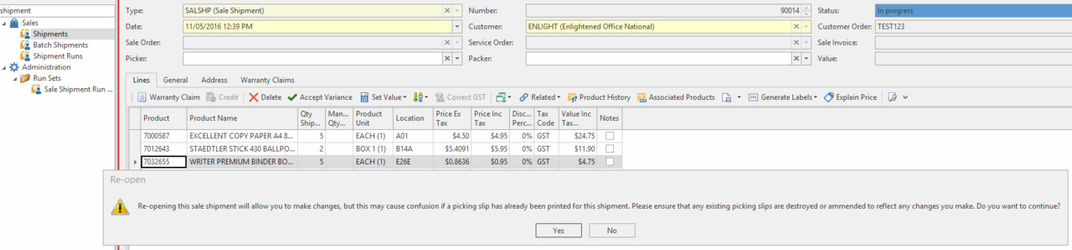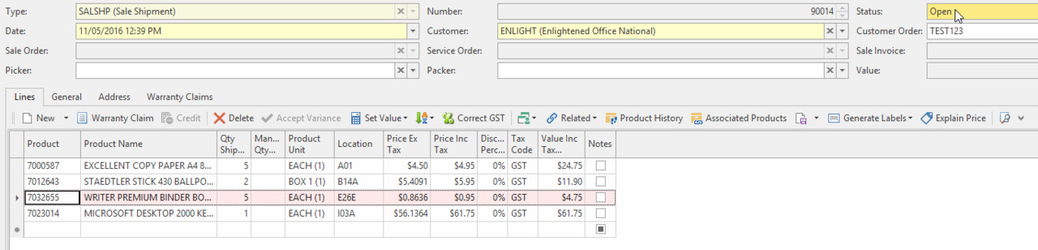/
Re-opening an In progress Shipment
Re-opening an In progress Shipment
Sometimes a unit will need to be changed on a sale shipment which is in progress. I.e. stock on hand says box of 12, but you only have 10 eaches on hand and need to be able to scan the 10 eaches.
A sale shipment will not let you change the product unit when the status is In Progress (in picking stage).
This is one of the reasons the Re-open button is available to you to use.
- From the Navigation panel, click Sales then Shipments
Select a shipment with status "In progress"
is activated for "In progress" status shipment only.
- Click to set the shipment status back to "Open" status
Respond to the pop-up warning message
Click Yes to reopen the shipment
- Click No if you do not wish to proceed
, multiple selections available,
Related content
Reversing an existing sale shipment
Reversing an existing sale shipment
More like this
Sale Shipment Picking
Sale Shipment Picking
More like this
Adding consignment information to a shipment
Adding consignment information to a shipment
More like this
Sale Shipments
Sale Shipments
More like this
Stock Quantity Adjustments
Stock Quantity Adjustments
More like this
Completing consignment details to send to SmartFreight
Completing consignment details to send to SmartFreight
More like this