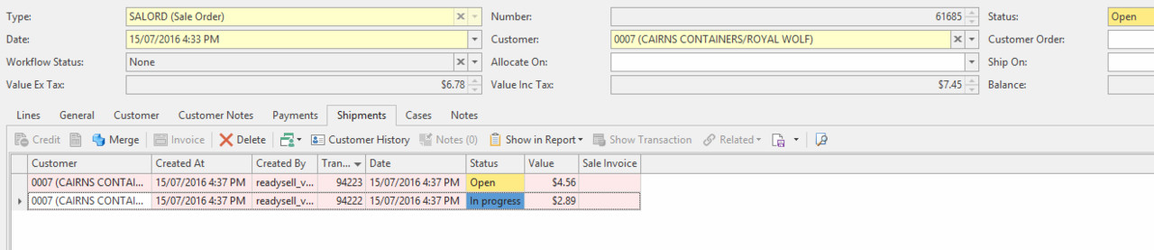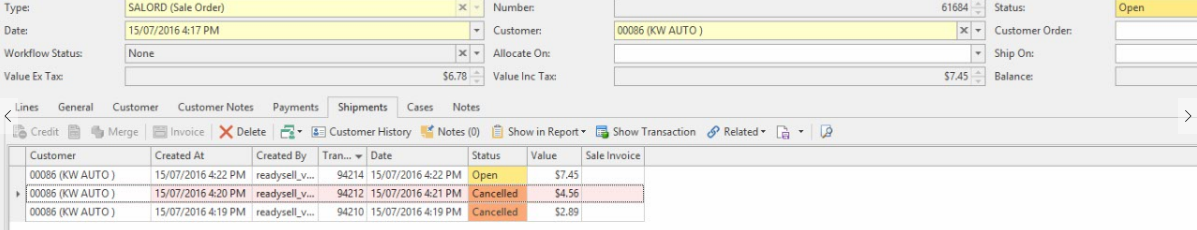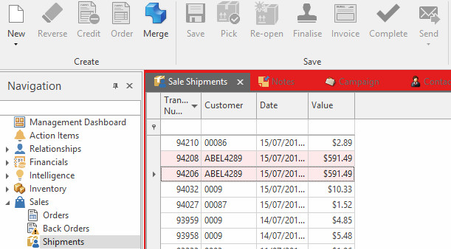Merging In progress or Open status shipments into one shipment
Shipment merging can save time by consolidating all selected "In progress" or "Open" shipments into a single shipment where you only have to finalise shipment and invoice once.
The merge feature is not available in Readysell Lite
- From the Navigation panel, click Sales>Orders
- Select an order from the list view
- Click Shipment
- Select "Open" or "In progress" shipments by press-hold Ctrl key and click on the shipment line
Review the selected shipment lines before click at the line level
shipments are not reversible so review the selected lines prior to merging
Proceed to process the newly merged "Open" shipment as required
Merge action button is also available under Sales>Shipments list view