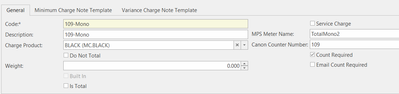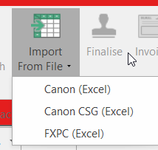Importing Meter Count Run from a Excel Spreadsheet
Overview
You can now import a meter count run from a excel spreadsheet.
Readysell supports the spreadsheets from Canon, Canon-CSG and FXPC
When you import the spreadsheet, the system will create a new meter count run for each count run cycle that is assigned to that meter.
The meter count run uses the Max Date off the spreadsheet for Canon = Max(Billed Date to); Canon-CSG =Meter Read: Created Date and FXPC = DatePeriodEnd
You may need to tidy up some of the Machine/Meters to line up with the spreadsheet
You may also need to tidy up Serial Numbers along with Meter Product Pricing.
Save the spreadsheets into a Folder
Setup required on Machines and Meter Types for a Canon Import
- Ensure the Canon Machines have a Status = Active
- Ensure the machine start and end contract date are correct
- Readysell suggests that you group the Canon Machines by either putting them into the same count cycle eg Canon or Create an Override Card Type = Canon
- Ensure each machine has a serial number as the Import works off the serial number on the machine
Ensure each meter has the corresponding 'Canon counter number' assigned to the correct meter type
- Canon uses the following 'Counter Names' from the spreadsheet
| Counter | Counter Name | Canon Counter Number |
|---|---|---|
| BW | Black and White | 108 |
| BWL | Black and White Large | 112 |
| BWS | Black and White Small | 113 |
| C1 | 109 | |
| CLR | Colour | 124 |
| CLRL | Full Colour Singe Colour/Large | 122 |
| CLRLS | Full Colour Single Colour/Small | 123 |
Importing a Meter count Run
- Log onto Readysell>Service>Meter Count Run
Click on Import From File and make a selection
- Select one of the Spreadsheets saved eg Canon
- A meter count run will be created for each meter count cycle for the machines in that spreadsheet and the Max date will be used from the Spreadsheet
- You may be prompted with a list of 'Warnings' eg 'Unable to find machine matching serial number 'QZL50477''; Warning: Reported dealer price (0.1039) does not match Readysell meter price (0.086300) for machine 28787 meter 123-A4 Colour
- Copy all the lines in the Warning Pop up box and paste it into a word document or notepad .
- review each 'warning line' and make the appropriate corrections to the machines/meters
- Delete that Meter Count run and re import it until you don't get any warnings.
- If there are no warnings, then just check the meter count run as usual
- Once you are happy with the meter count run Finalise it.