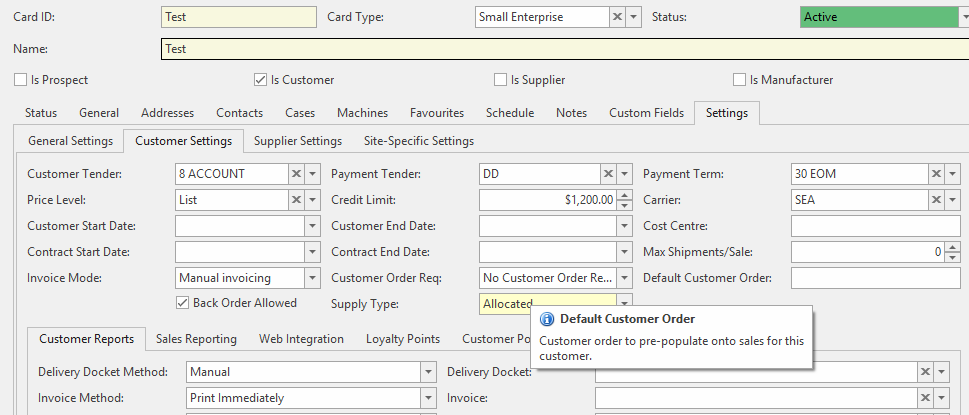Adding a default customer order to customer card
In the Navigation panel, double-click Relationships, then click Cards.
The Cards list displays.
Search for and select the card for which you want to add the default customer order to.
Click the settings tab for the card.
Click on the Default Customer Order field and enter the default customer order you will like to pre-populate onto a sale for the selected customer.
- Click save.
, multiple selections available,