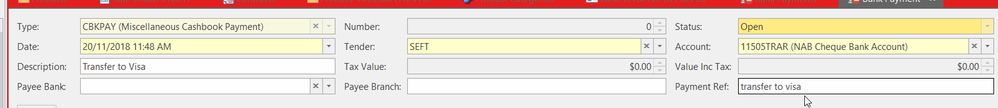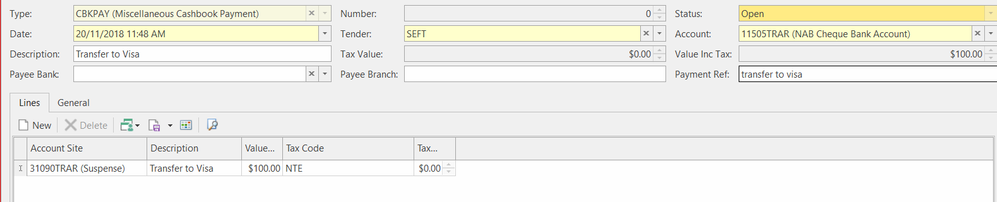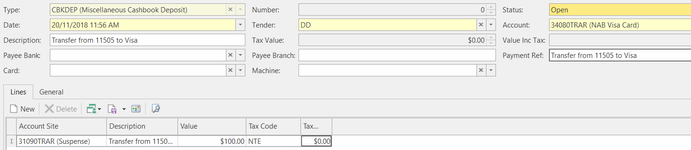/
Entering a Bank Transfer Readysell Lite Stores
Entering a Bank Transfer Readysell Lite Stores
A Bank Transfer is a electronic payment that is made directly from your bank account to another bank account.
Eg a payment made from your master bank account to your Visa Credit Card Account.- (in other words a bank-to-bank transfer/payment).
If a transfer of money is presented on your bank statement, for readysell lite stores you will need to insert a bank payment as well as a bank deposit.
The date on both the bank payment and bank deposit must be the same.
The general ledger dissection on both the bank payment and bank deposit must be the same eg Suspense GL Account
The value on both the bank payment and bank deposit must be the same value
The taxcode on both the bank payment and bank deposit must be NTE.
The date on both the bank payment and bank deposit must be the same.
The general ledger dissection on both the bank payment and bank deposit must be the same eg Suspense GL Account
The value on both the bank payment and bank deposit must be the same value
The taxcode on both the bank payment and bank deposit must be NTE.
Bank Payment (stand for the bank the money is going to be transferred/deposited FROM)
- From the Navigation panel click Financials>Cashbook> Bank Payment
- Click on 'New'
Enter the date that is on the bank statement
- Insert a description eg Transfer to bank ???
- Select Tender = DD of SEFT
- Account = select the bank that the money is being transferred from
- Payment reference = bank transfer to ???
- On the lines tab, select the account site = suspense
Ensure the tax code is NTE
Click on Finalise.
Bank Deposit (stand for the bank the money is going to be transferred/deposited TO)
- From the Navigation panel click Financials>Cashbook> Bank Deposit
- Click on 'New'
Enter the date that is on the bank statement (also being the same date as the bank payment)
- Insert a description eg Transfer from bank ???
- Select Tender = DD of SEFT (same tender used on the bank payment)
- Account = select the bank that the money is being transferred TO
Payment reference = bank transfer from ???
see screen shot below with header and lines details
Click on Finalise
, multiple selections available,
Related content
Entering a Bank Transfer
Entering a Bank Transfer
More like this
Entering Manual Bank Deposits
Entering Manual Bank Deposits
More like this
Stock Transfers In
Stock Transfers In
More like this
Entering a Manual Bank Payment
Entering a Manual Bank Payment
More like this
Entering a new customer payment through cards manually
Entering a new customer payment through cards manually
More like this
Setting up and using automatic bank reconciliations
Setting up and using automatic bank reconciliations
More like this