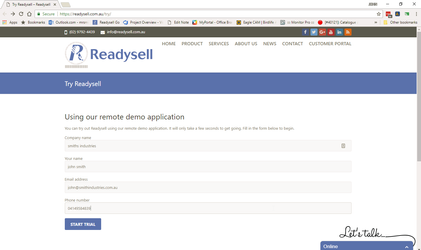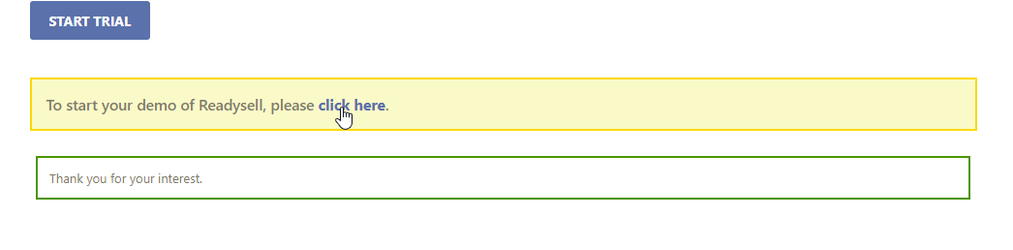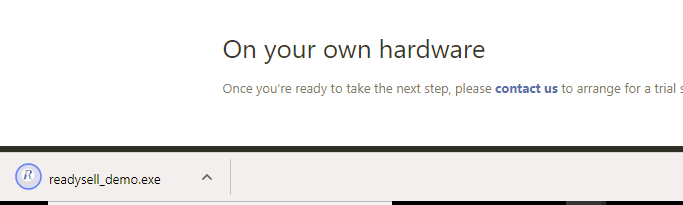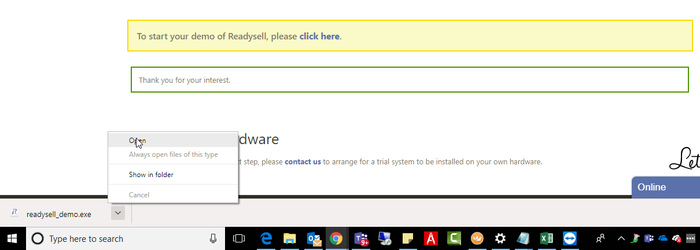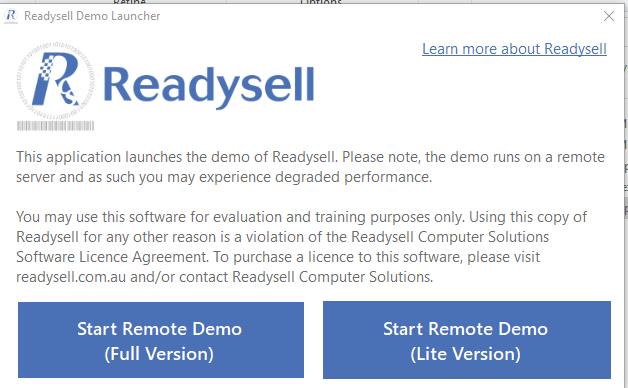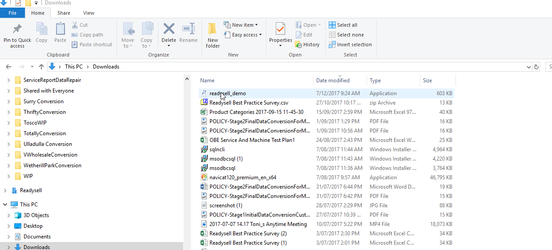Downloading the Try Readysell program
Overview
The try Readysell program contains examples of machines, contracts customers etc. that may go beyond the data currently setup on your system. Also some of our worked examples used data from the try Readysell program. So it can be helpful to download the try Readysell program to see examples of the data Readysell users to demonstrate various features of the system such as machines.
Procedure
Go to the Try Readysell download site using this URL https://readysell.com.au/try/
Fill in your company name and your name, as per the fields on the screen then click the "Start Trial" button. See image below
A box will display asking you to "click here". Click on the "Click here" message.
Notice the readysell_demo.exe message that appears on the bottom left of your browser screen
Left click on the download button and select "open"
When the Readysell demo launcher starts click on the "Start Remote Demo" button.
If you still can't get the remote demo to start, look in your downloads folder. Sort your files by date modified. The "readysell_demo" application should be the most recent file displayed. Just click on it to start the readysell demo program or copy it to your desktop for easy access: