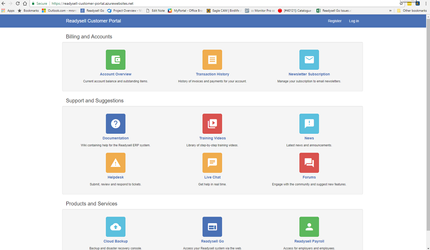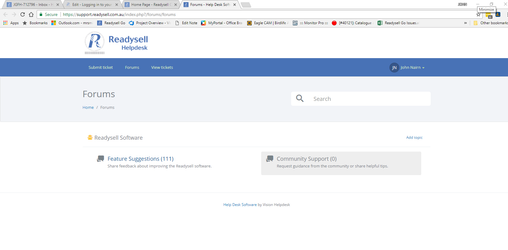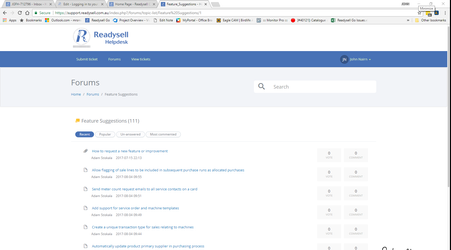Logging into the Readysell Helpdesk
Overview
The Readysell Helpdesk webpage allows you to view your support tickets and to view and comment on feature request created for any dealer.
Accessing the feature request forum and commenting on feature requests is one way you can provide input into deciding Readysell's future development priorities.
The feature requests forum is a view into where Readysell may be directing our development effort. We strongly encourage you to look at the forum and comment on the content by accessing the forum from our helpdesk webpage. We also strongly encourage you to view your current tickets on a regular basis.
Procedure
- Go to the support page using the URL www.readysell.com.au
- Click on Support
- In the Login tab, enter the email address that you registered with Readysell, and your password.
You can check Remember me if you want to log in automatically whenever you visit this page. - Click Login.
If you do not have access to log in, please contact Readysell and request this be added to your account.
Once you have logged in, you can access the various features of Readysell's account portal:
- My Tickets shows you all the tickets you have submitted. You can use this to check on bugs you have reported or features you have requested.
- Submit a Ticket lets you submit a new ticket.
- Accounts lets you view details of your account with Readysell. Depending on your level of access, you may not be able to see this screen.
Forums lets you request new features, vote on requests for new features and generally see where the product development team might be heading in the future. Click on Forums then on the feature requests forum to see feature suggestions from Readysell users. Then vote on or add your own feature suggestions
Return to Website takes you back to Readysell's website.