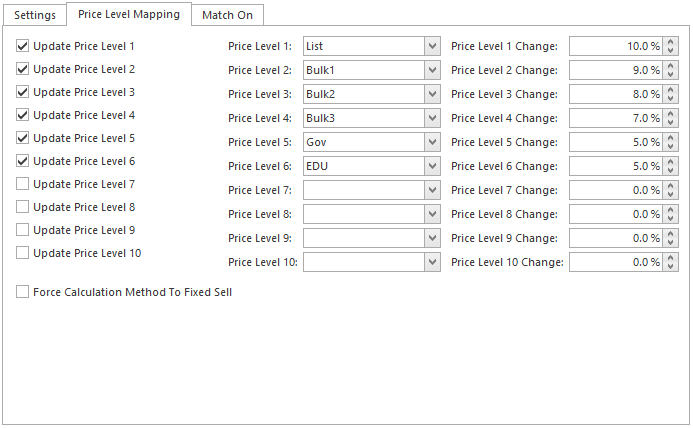/
Updating price levels
Updating price levels
The Price Level Mapping tab allows you to change price levels for the products in the price book run.
For each level, you can choose the corresponding price category to apply it to, and enter the percentage amount by which you wish to change it.
This procedure can be used to update the standard list and bulk price levels. You can also use this procedure to set default sell prices for your own custom price levels, which is described on another page.
, multiple selections available,