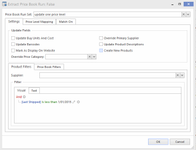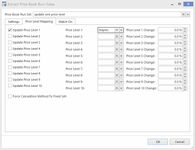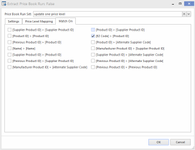Using price book runs to selectively update one price level
Overview
If you have your own custom price level. You may wish to selectively refresh the custom price level to line up with your price book data.
Example. I have a custom price level called "Staples", I like to update this price manually and set some customers to use this price level. Every now and again I like to flush the standard list price over the top of the "Staples" price for product that have not had a sale for a period of time. The procedure for implementing this selective update is as follows:
Procedure
- Create a new price book run, please see Creating a price book run for more information
- Click on the Extract button
- Drag down the arrow at the right of the "price book run set" field and select the New button near the bottom of the list
Click the "+" next to the red "And" on the filter box, on the product filters tab near the bottom of the settings tab. Select the "last shipped" field, the "is less than" operator and the date you want.
- The line should look something like the following "[last shipped] is less than 01/01/2015". Though the date will vary depending on your requirements
Select the "Price Level Mapping" tab and tick "Update Price Level 1". Then drag down the arrow to the right hand side of the "price level 1" field and select your custom price level, in my example "Staples"
On the "Match On" tab select Ezycode
- Click Save and close
- When the price book run finishes building, filter the list to just show the field "mylist"
- Review the result. You can sort the rows by the percentage variance. This might help identify some you do not want to update.
- If there are any product price levels that you do not want to update. Just highlight the rows you do not want then and click the delete button above the list of lines.
- Then post the price book run.
- Check the sell prices on a few products
- Note. There is a reverse button that allows you to back out the price book run. But we suggest you try the above on your test login the first time you use this procedure.