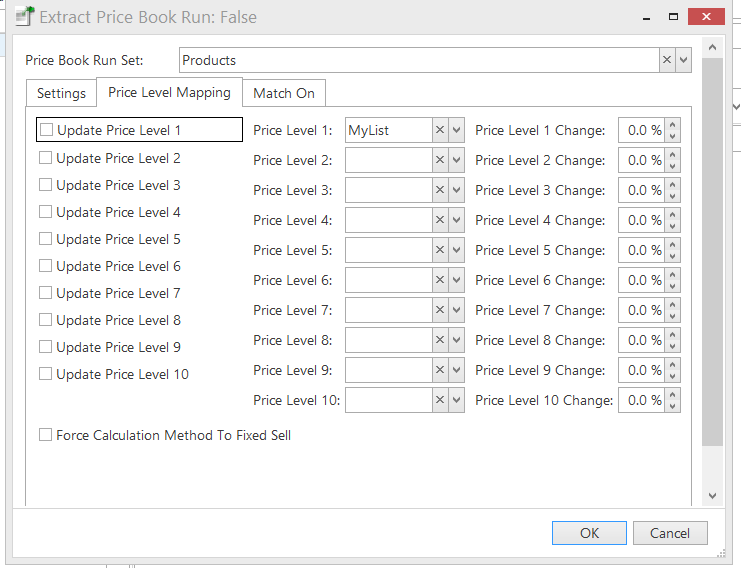Defaulting custom price levels from the price book
Overview
Let's say, for example, that you have created your own custom price level. Say it is called 'mylist'. This price level will display on all products. But it may default to zero when you create new products. You want to enter your own sell prices into your price level. But you want the sell price to default to the standard list price.
In such a case :
- Run the normal price book run.
- Ensure the 'Update Price Level 1' checkbox is off. This is very important. If the update is off and the target price level is zero. The system will fill in the sell price in your custom price level where :
- the sell price on the custom price level is zero,
- the sell price on the price book for the same product is not zero.
- Set the 'Price Level 1' field to be 'mylist'.
- Run the rest of the price book run as usual.
, multiple selections available,