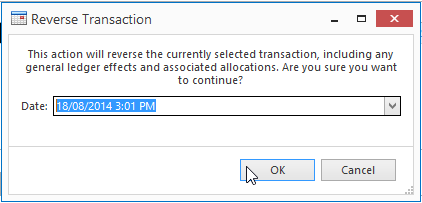Reversing an existing purchase invoice
If a purrrec has been invoiced and the date on the invoice is in the next month of the receipt, then you will need to firstly reverse the invoice dating it the date of the invoice, then reverse the receipt with the date of the receipt if both need to be reversed. If you only need to reverse the Purchase invoice then you are fine.
- In the navigation panel, click on Purchasing then Invoices.
- On the left hand side of the screen is a list of all of your Purchase Invoices
- When searching for a Purchase Invoices use the transaction number search field to be precise.
- Left click into that field and start typing in the beginning of that transaction number.
- Click on the Purchase invoice that you wish to reverse
- View the information to ensure that is the invoice you want to reverse
- Click on the reverse button from the top panel
Pop-up message box will appear for you to fill in the date
- Click on OK
- This will create another Purchase Invoice with negative values in qty invoiced, value ex tax invoiced, tax value invoiced and value inc tax invoiced. The Supplier invoice field will show [Reverse] and the entity that was in the original.
, multiple selections available,