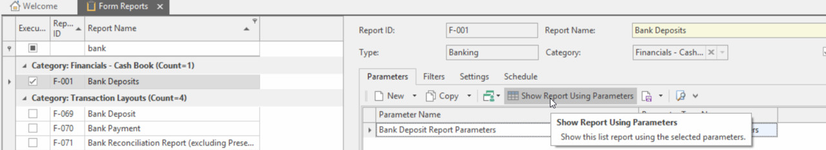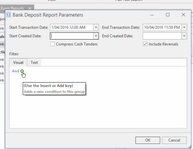Running a Bank Deposit Report
The function of the bank deposit report is to help you control all money that is going to be banked.
The Bank Deposit report is not supposed to balance to the Zread report it works off the banking file where as the Zread can work off the sales file.
This report can also be used to find transactions if Cash, Cheque, card transactions do not balance.
The report can be broken up by each tender appearing on a separate page or all on the one page. Speak to readysell about turning the right system reference on.
- From the Navigational panel, double click on Reports>Form Reports
- Select Bank Deposit Report F-001
- Click on the Parameters tab in the detail area and click on Show Report Using Parameters
- Enter the Start Transaction Date e.g. today's date from 12.00am
Enter the End Transaction Date e.g. today's date at 5:30pm, a time after the final sale of the day
Ensure that there are no additional sales after this time
If you wish to see transactions that have been reversed, turn the check box on otherwise leave blank
- If you wish to see Cash all as One Lump sum, turn the check box on other wise leave blank
- You can isolate the report and enter a filter if you only wish to see certain tenders other leave blank
Click on OK to generate the report
The report will appear to screenCompare the Z-Read report tenders to the Bank Deposit report.