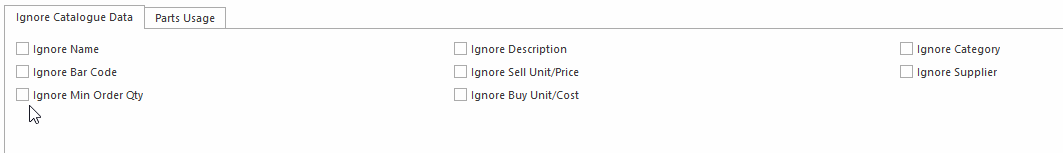Marking products to be ignored by a catalogue load or other automatic updates
In some cases you may have certain products or certain product fields where you wish to set your own information and not have this overridden by a future catalogue load, price book run, update from price book button on products or automatic overnight price update. In such cases, you can use the 'Ignore' flag feature on the product to stop these fields from being overridden.
- In the Navigation panel, go to Inventory then Products.
- Find the product you wish to ignore for catalogue updates.
- Click on the Settings tab.
In the Ignore Catalogue Data sub tab section, select the fields to be ignored when loading catalogues.
- Click on button Save to save your changes.
Readysell will ignore any future automatic changes in respect to the field you select. Be that change from a catalogue load, a price book run, the update from price book button on produts or automatic price updates for the product you selected, even if updates are available. If you want to load updates for this product again, you must go back to its product record and unselect the fields that you no longer want to ignore.