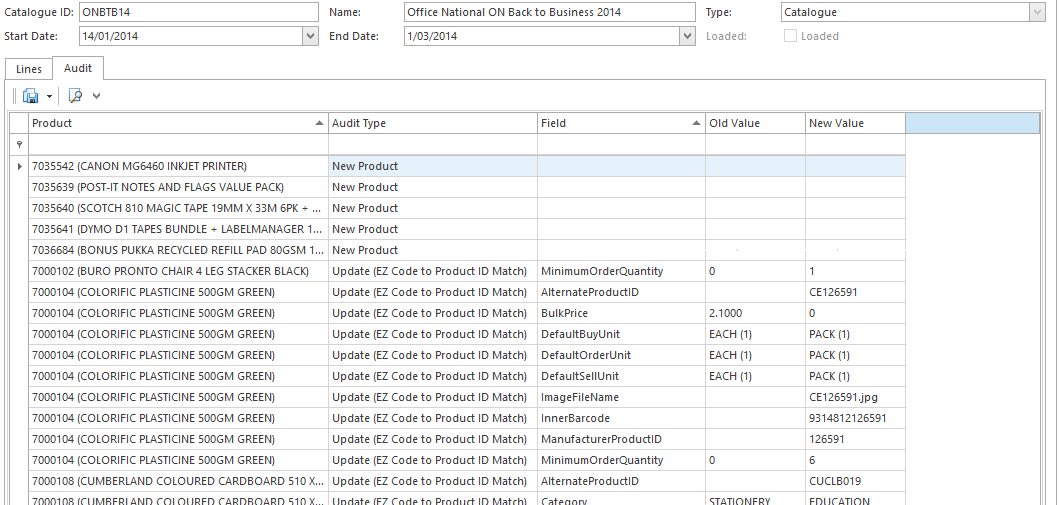Reviewing product changes caused by a catalogue load
When a catalogue is loaded, Readysell audits all the changes that are made as part of that catalogue load, and stores this in an audit log. You can review this audit log at any time.
- In the Navigation panel, go to Inventory then Catalogues.
- Make sure your filter is set to Loaded Catalogues or All Catalogues.
- Select the catalogue that you have loaded and would like to review. Readysell displays the catalogue in the Details panel on the right hand side of the screen.
Click on the Audit tab. Readysell displays a list of the changes that were made during the catalogue load.
You can review the changes within Readysell, or click Export button from the top panel to export the information to a different format.