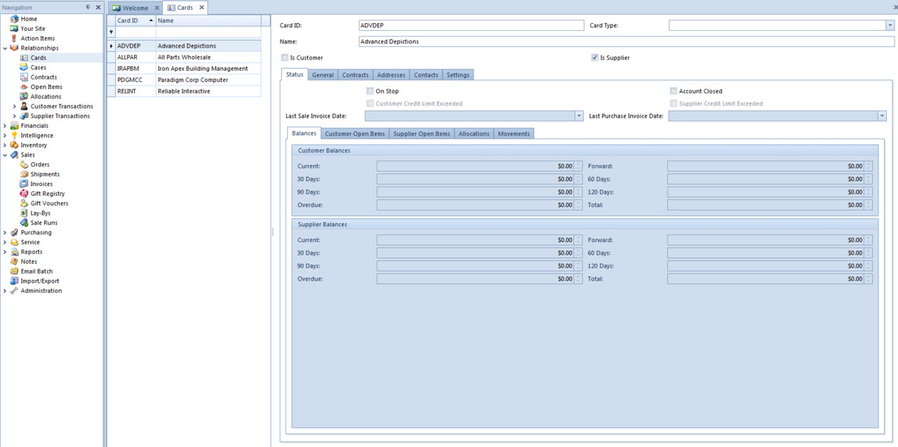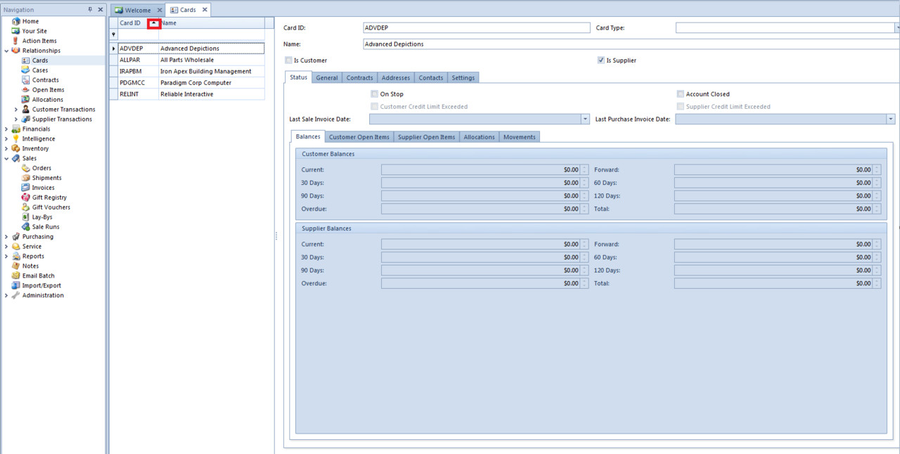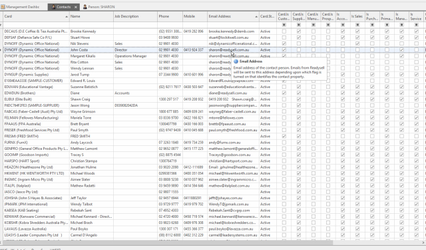Sorting list views
You can change the sort order in a list view
Simple sorts
- From the Navigation panel click on 'Relationships' then click on 'Cards'
The list of customers and suppliers now shows
- This is a list view.
If you grab your mouse and left click on the box that says Card Id it shows an arrow pointing up or down depending on the last time it was used. Your list of customers and suppliers should currently show in order of lowest numeric/alpha at the top and highest numeric/alpha at the bottom with the arrow in the Card Id box pointing upwards. If you click on it again the arrow changes direction and the list of customers and suppliers and the arrow in the Card Id box pointing downwards.
Sorting on more than one column at a time
Click on the column heading of one column. Then hold the shift key down and click on the column heading of another column. The system will sort by the first column then by the second column.
For example if you wanted to find duplicate emails on contacts for a customer. You could select the contact list view. Click on the customer column. Then hold down the shift key and click on the email address column. Then all email address entries for the same customer would show together. You could then see if two contacts had the same email address.