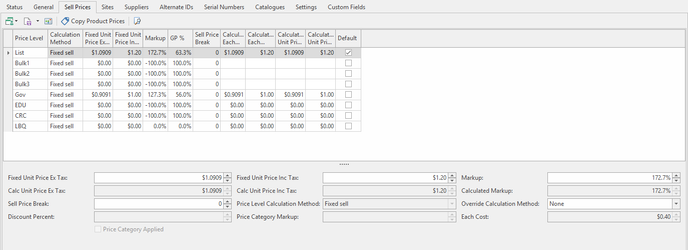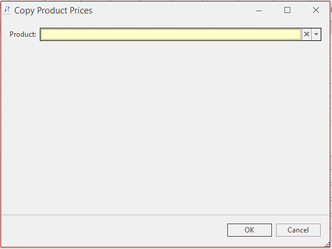/
Copying prices between products
Copying prices between products
This process will overwrite the price levels of the destination product, and cannot be undone.
- In the navigation panel, go to Inventory then Products.
- Search for and select the product from which you want to copy the price levels (the source product).
Click the Sell Prices tab.
Click Copy Product Prices. The Copy Product Prices window displays.
- Click in the Product field.
- Search for the product to which you want to copy the price levels (the destination product).
- Once you have selected the destination product, click OK. Readysell will copy the source product's price levels to the destination product.
- If you wish, you can view the destination product to verify that the prices have been copied correctly.
, multiple selections available,
Related content
Overriding sell prices on products
Overriding sell prices on products
More like this
Price Level based on Markup From Cost
Price Level based on Markup From Cost
More like this
Updating your products and prices from a catalogue (Loading a Catalogue & Loading a Flyer)
Updating your products and prices from a catalogue (Loading a Catalogue & Loading a Flyer)
More like this
Sell price levels
Sell price levels
More like this
Creating and running a price change run
Creating and running a price change run
More like this
Creating a copy of an existing sale order
Creating a copy of an existing sale order
More like this