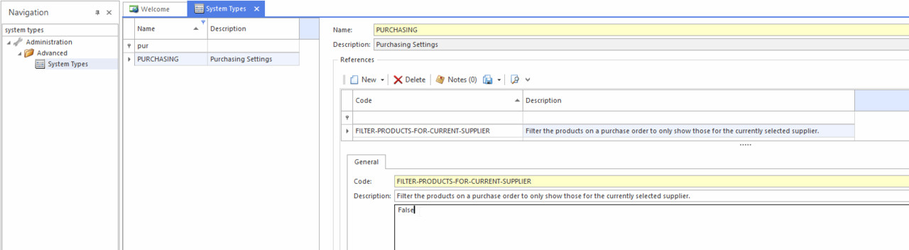Purchasing from any supplier
FILTER-PRODUCTS-FOR-CURRENT-SUPPLIER system reference provides the flexibility to purchase from any suppliers and not just from the primary supplier. This is handy when you have a product purchase order that does not meet the primary supplier minimum order quantity requirement.
| System Reference | Description | Value |
|---|---|---|
| FILTER-PRODUCTS-FOR-CURRENT-SUPPLIER | Filter the products on a purchase order to only show those for the currently selected supplier. | True (default) False |
The steps to set the system reference are as follows:
- From the Navigation panel, click Administration , Advanced then System Types
- Select PURCHASING from the list panel
- Select FILTER-PRODUCTS-FOR-CURRENT-SUPPLIER from the main panel
Change the value to False to turn off the filtering of products on a purchase order to enable purchasing from any suppliers
- Click Save to save the change
, multiple selections available,