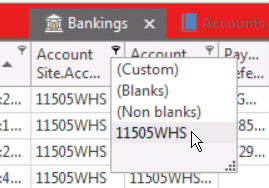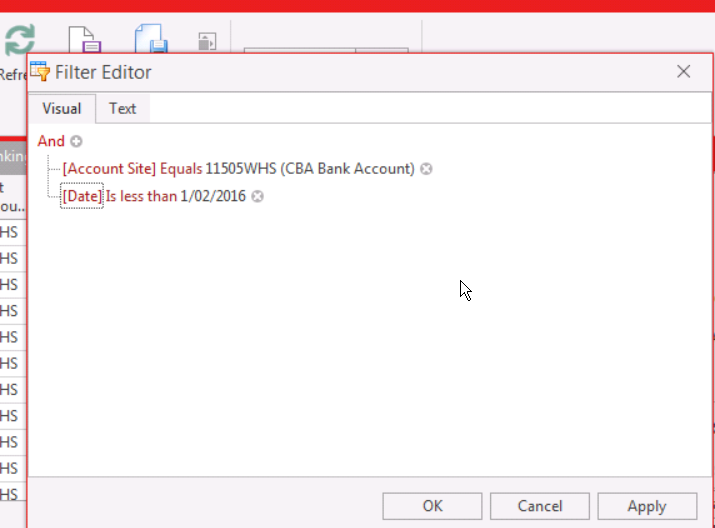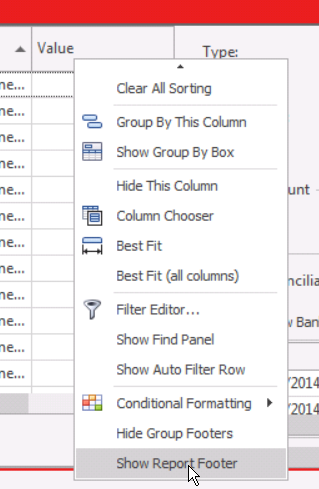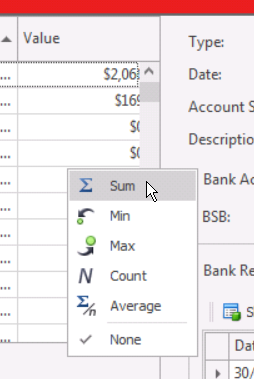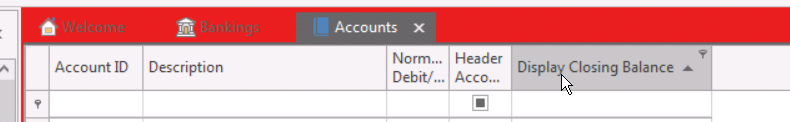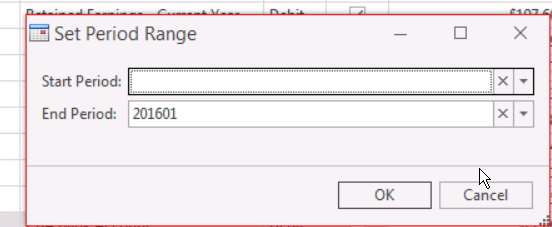Finding Bank Balance
- Look at your Closing Figure on your Actual Bank Statement for that date in question
OR - Run a General Ledger Trial Balance by Date for the Bank Account
OR Go to Financials, Cashbook, Bankings, Select the Bank Account , Filter by sellecting the End Date, Populate a Report Footer to the List View and Sum the field of 'Value' . The value that appears will be the Closing Bank Figure for that Bank Account
OR
Go to Financials, Accounts, List View, Highlight the Bank Account, Set Period End, Populate the field of Display Closing Balance onto the List View
As always there will be a timing issue due to the variance between the General Ledger and the Actual Bank Statement. This could be due to the fact that the transaction in Readysell hits the General ledger as it is finalised but not necessarily has it been presented on your Bank Statement at that date..