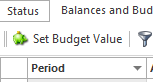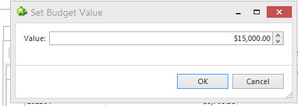Entering General Ledger Budget Figures
General ledger budget figures let you measure actual performance against your expectations. The general ledger figures are of not much use on their own. At some point you have to compare your general ledger results against some expected standard. The budget figures allow you to record your expected results, your business plan, in advance. Then to monitor actual performance to see if you are meeting your goals. All well run business enterprises have a business plan and compare results against the plan. Best practice is to enter general ledger budgets, at least on a few key accounts like revenue and expenses, at the start of the year. Then every month check your results against your expectation. If the business is not performing as expected, you will have time to do something about it before the end of the year. There are two types of Budgets being either Monthly or Daily.Make use of General ledger budgets Monthly budgets are manually entered or imported however the daily ones can only be imported.
To set up a Budget for General Ledger Account
From the Navigation panel, click on Financials, click on Cash Book then click on Bank Accounts (for Bank Account Only) .
Or
From the Navigation panel, click on Financials, click on General Ledger (for all chart of accounts) then click on Accounts.
- Select listview
- Highlight the Account
- Click on Balance and Budgets Icon
- Click on Period
Click on Set Budget Value
Enter The budget value and click on OK to accept
- Repeat for remainder of accounts from point 5 onwards.