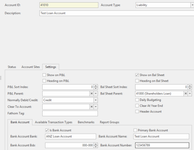Creating a type of Bank Account and linking a Tender
Overview
A General ledger account can be a type of Bank Account.
That is money will be directly either be deposited into or paid out of this bank account.
If a general ledger account is a type of Bank Account, you can see all movements within the Bankings module and you can do Bank Reconcilations against this account.
A tender also needs to be set up and linked back to this General Ledger Bank Account
Not until a General Ledger account is flagged as 'Is Bank Account' will you see movements in the Banking Module.
If you should have an existing Postable General Ledger Account that was NOT a type of "Is Bank Account' and you have been inserting Bank Payments and Bank Deposits against this General Ledger account, then you decide later in time that you want this account to be a type of Bank Account, all previous transactions that have been dissected against this general ledger out will not be seen in the Banking Module as this general ledger account was not originally a type of Bank Account but just a dissecting and postable account.
If you should need to enter a journal against a general ledger bank account that is, it is a type of 'IS BANK", please be aware that this may throw out your general ledger closing balance if you are using bank reconciliations.
If you need to make an adjustment to a bank account via a journal, it will be at your own risk.
You will need to take the tick off the general ledger account bank account of 'IS BANK', enter the journal, ENSURE TO TURN THE TICK BACK ONTO THIS BANK ACCOUNT once the journal is entered.
Please note, that normally adjustments to the bank account via a journal should be done when no one is trading to be on the safe side.
If you should change a General Ledger Account after transactions have been dissected against it, ensure to remove all transactions types from the tab 'Available Transaction Type' in the chart of accounts other than 'GLJMAN'.
Once a general ledger account is flagged as a type of Bank Account, you should not dissect any transactions to this account.
Note:
Procedure
Setting Up the General Ledger Chart of Account to be a type of Bank Account
- Log onto Readysell>Financials>General Ledger>Accounts>List View
- Find where in the chart the Bank account should be, Asset or Liability eg bank account, loan account or type of Credit card
- Copy an existing General Ledger Account from within the same area
- Change the AccountID
- Change the description
- Click on the Settings tab in the detail area
- Tick the Box 'Is Bank Account'
- 'Primary Bank Account' there can only be one primary bank account and that is normally the Main Bank Account
- Fill in 'Bank Account Bank'
- Fill in 'Bank Account Name'
- Fill in 'Bank Account BSB'
- Fill in Bank Account Number'
Click on Save
Setting up a Tender and Linking it to a Bank Account
See link to document on Setting up a Tender