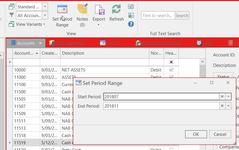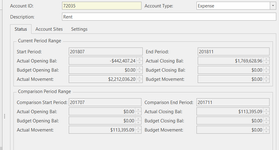/
Drilling down to transaction details from an account
Drilling down to transaction details from an account
You can see from any general ledger account all postings and dissections.
- Log onto Readysell>financials>general ledger>accounts>list view
- click anywhere in the detail area on a general ledger account
- Set the period in question by clicking on action button in the top ribbon 'set period range'
Enter the start and end period you wish to drill down into and click on OK
- Now search for the account you wish to see all dissections and/or postings to
In the detail area you can see in summary various opening/movement and closing balances for the period selected
For more details on using column chooser etc see link below to document
Readysell Overview Training Guide
, multiple selections available,
Related content
Purchase Runs
Purchase Runs
More like this
Financial Reports
Financial Reports
More like this
Meter Count Runs
Meter Count Runs
More like this
Setup of a Deposit to handle Order Payments/Eway and Lay-Bys
Setup of a Deposit to handle Order Payments/Eway and Lay-Bys
More like this
Prodsite List Report L-011 Value on hand Primary Location
Prodsite List Report L-011 Value on hand Primary Location
More like this
Sales By Day of the week for each hour of that day
Sales By Day of the week for each hour of that day
More like this