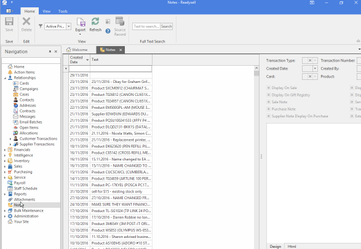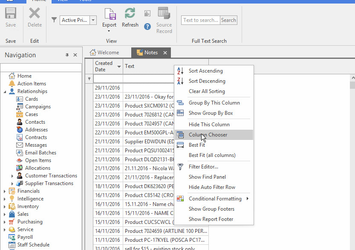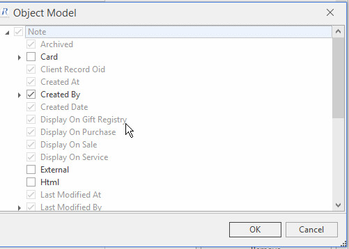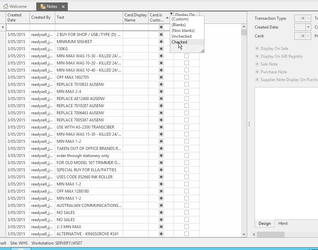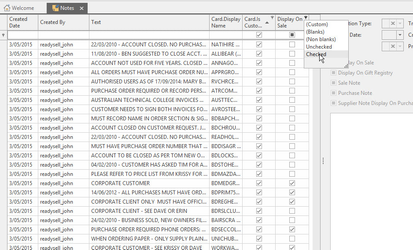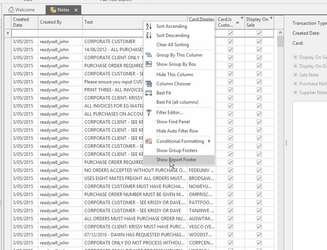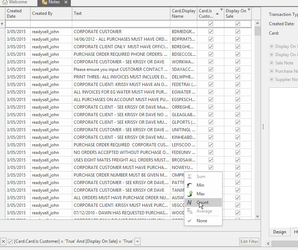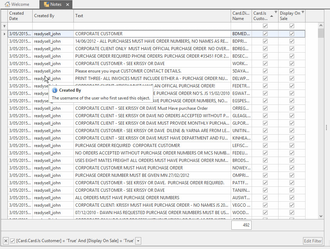Reviewing customer notes flagged to display on sales
Overview
Over time customer notes that are flagged to display on sales build up. Periodically you should review those notes and decide which ones you need to keep. This procedure helps you with how to do so.
Procedure
Select 'Notes' from the navigation pane
Right click on the column heading and select 'Column Chooser'. Then click on the 'Add' button and add Card.iscustomer,Card.displayname,createdby and display on sale to the field list.
Then click on the filter symbol on the column headings for card.iscustomer and display on sale. Filter the list to only show cases where those two checkboxes are checked.
Add a report footer to your list and add a count of records displayed
The list should like like the display below. Use the list to find notes that need to be removed. Then click the delete button to remove them.