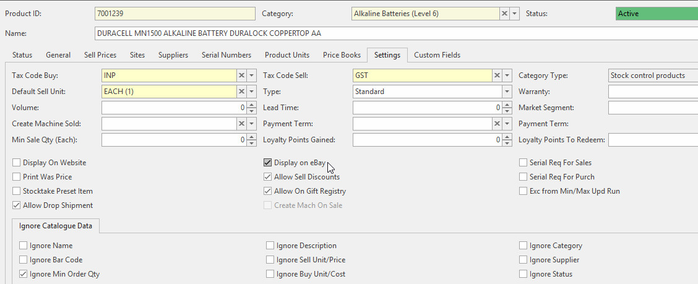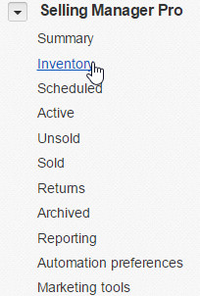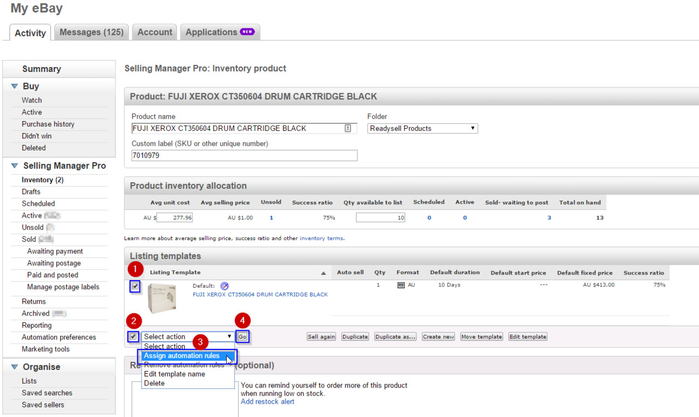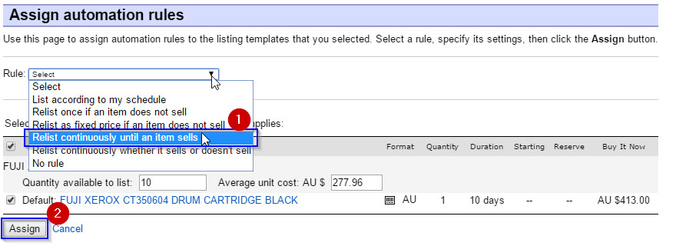Testing eBay Integration
Visit Setting up eBay Integration help page for pre-requisite set-up before testing can commence.
Find a product, in the Settings tab, check "Display on eBay"
Ensure the product you're wishing to add has an inner or outer barcode and the barcode is either UPC or EAN
- Go to Tasks > eBay Sync, then run the task
If the task runs successfully, log on to eBay using your credential to check that the products are uploaded, go to My eBay > Activity > Selling Manager Pro > Inventory
The eBay Sync task is scheduled to run every 15 minutes from 7AM-6PM 7 days by default. Contact Readysell Support to request a change to the default schedule.
Once the products are in eBay proceed to help page "Selling products and automating your sales" to configure your item
Visit the below eBay help pages for more information
- Create a listing for and purchase the product - check that the eBay order is pushed to Readysell as SALWEB order type