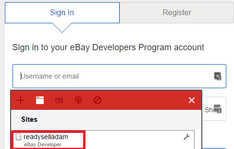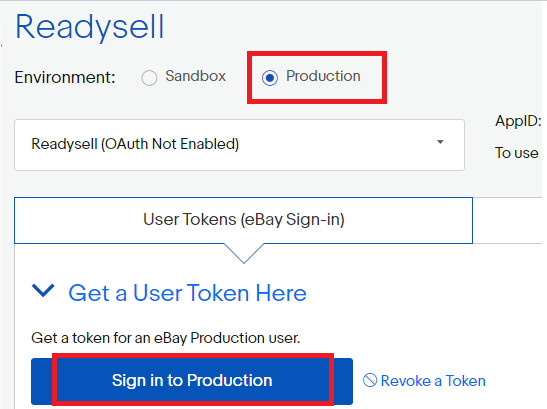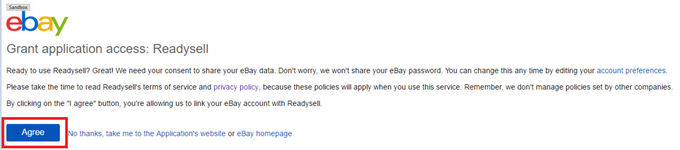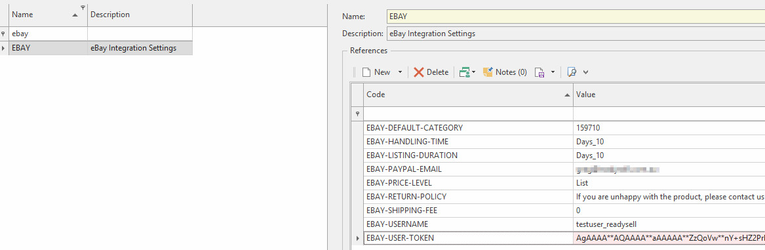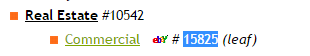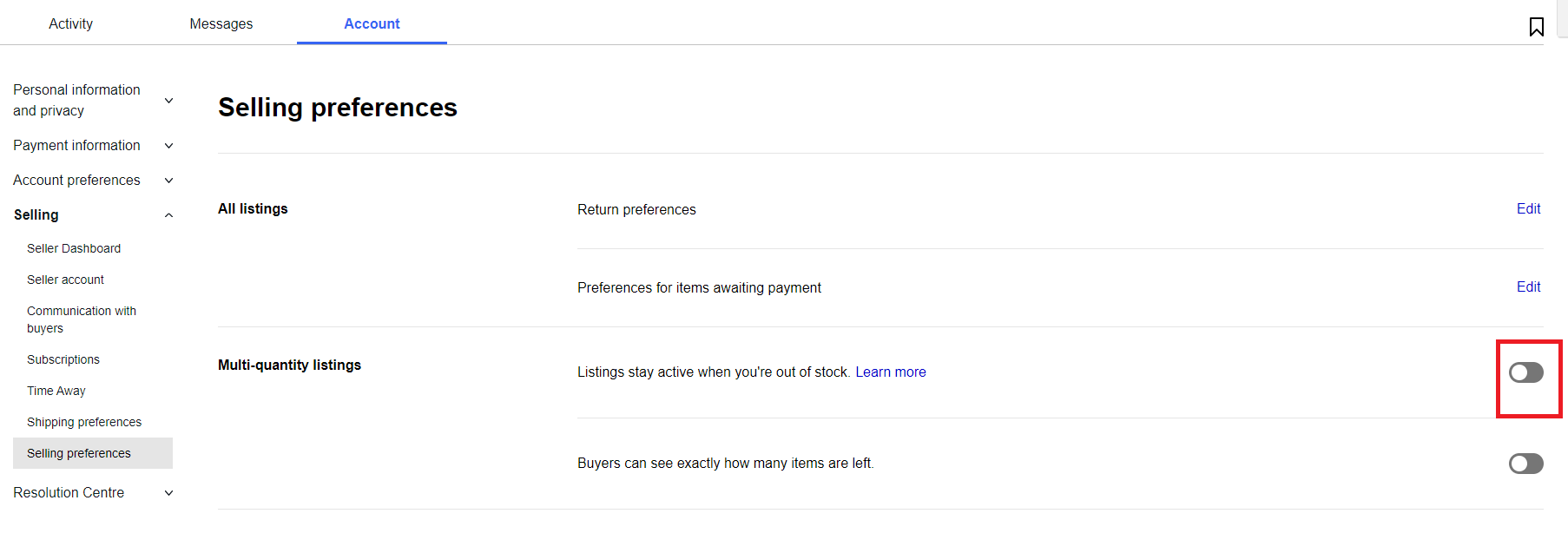Setting up eBay Integration
Readysell staff would need to do the below steps to retrieve the token before handing the eBay integration to customers.
Before proceeding the store will need to make sure they have their eBay accounts set up as a Sell Manager Pro Account otherwise you can not proceed with the integration. To set the account as Sell Manager Pro Account, in eBay go to Account settings and then select Subscriptions. Then select the monthly billing customer would like
Go to https://developer.ebay.com/my/auth and sign in using the eBay developer credentials in LastPass (you will need to get this off one of the Readysell staff with higher privileges.)
- Click "Production" and then click "Sign Into Production" and log in using the Customer details provided to you, Below is the log on details for Readysell Test account:
- Username: testuser_readysell
Password: R3ady$e11
When you sign in to eBay with customers details you will need to Grant access to Readysell to retrieve token by clicking agree
- Get the user token by highlighting it and clicking Ctrl C on your keyboard.
Fill in the eBay User from navigation panel in Readysell navigate to System Type >EBAY> EBAY-USER-TOKEN and paste the token in the value.
Ebay Category Link
When setting up eBay integration within system Types > EBAY > EBAY-DEFAULT-CATEGORY you will need to insert a default category 159710, other categories can be found on the following site.
http://www.isoldwhat.com/getcats/
Once you find your category you will need to highlight the code and paste it in the System Types> EBAY> EBAY-DEFAULT-CATEGORY
Restart the Readysell Server Service.
To turn of listings once stock becomes 0 in readysell you will need to turn off the following on Ebay.
Visit eBay Integration testing help page for more information.