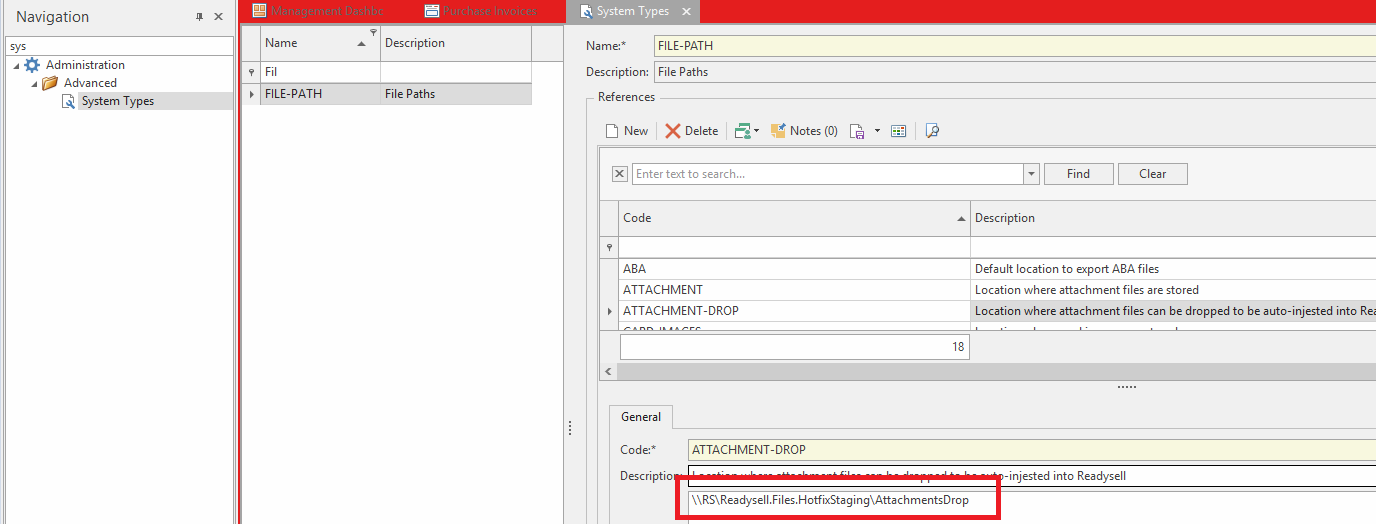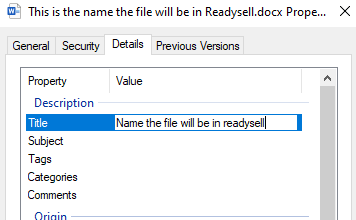/
Automatically import attachments into Readysell
Automatically import attachments into Readysell
Overview
Readysell can be set to monitor files dropped into a specific "watch folder". Files that follow specific naming conventions are automatically attached their associated transactions in Readysell.
Procedure
Locate the ATTACHMENT-DROP folder which can be found in System Types> File Path
- Drop in any file matching any of the available file name formats documented below
- The file should be automatically attached to the related record once you click the refresh button
Available file name formats
| Format | Potential Use Cases | Examples |
|---|---|---|
| Barcode.Extension |
|
|
| Type Key.Extension |
|
|
| Type Field FieldValue.Extension |
|
|
Automatic attachments to read file metadata
Overview
Readysell allows file to be dragged and dropped onto transactions. Files that have a "Title" attribute will populate the file name automatically.
Procedure
Locate the file right click the file and go to Properties
- Click Details
If there is a name in the Title filed under the description, this is the file name that will be used in Readysell.
, multiple selections available,
Related content
Readysell product overview
Readysell product overview
More like this
MYOB - Account Right - Integration
MYOB - Account Right - Integration
More like this
Purchase Runs
Purchase Runs
More like this
Setting up SmartFreight integration
Setting up SmartFreight integration
More like this
Getting started with contracts
Getting started with contracts
More like this
Mobile Android App Manual Updates
Mobile Android App Manual Updates
More like this