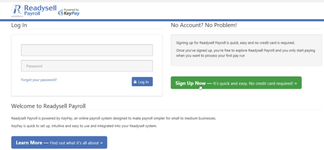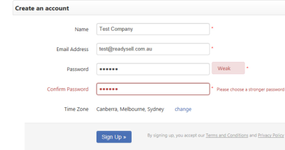/
Signing up for and setting up Readysell Payroll
Signing up for and setting up Readysell Payroll
- Log onto Readysell
Select Payroll
Click on Sign up Now Enter your Company Name
Email Address
Password (Remember to write your password someone safe)
Confirm Password
Click on Sign Up
Now you need to Set up the Standard Configurations within Readysell.
Click on the link below to follow the System Reference Set ups next and then follow the link under that in respect to setting up Keypay etc.
https://support.yourpayroll.com.au/hc/en-au/articles/208014326-Getting-Started-Guide-
Processing payroll by importing into bank payments
Setting up Opening Balances for each Employee
https://support.yourpayroll.com.au/hc/en-au/articles/205237614-Opening-Balances-Settings
, multiple selections available,
Related content
Processing payroll by importing into bank payments
Processing payroll by importing into bank payments
More like this
Setting up Readysell Payroll
Setting up Readysell Payroll
More like this
Payroll
Payroll
More like this
Manually interfacing external payroll figures into Readysell General Ledger
Manually interfacing external payroll figures into Readysell General Ledger
More like this
Registering for an account on the Readysell Helpdesk
Registering for an account on the Readysell Helpdesk
More like this
Registering for an account on the Readysell Customer Portal
Registering for an account on the Readysell Customer Portal
More like this