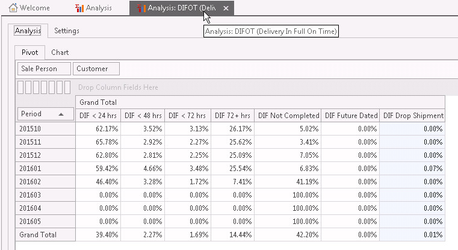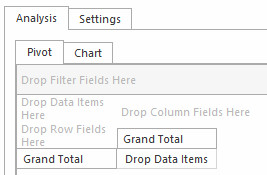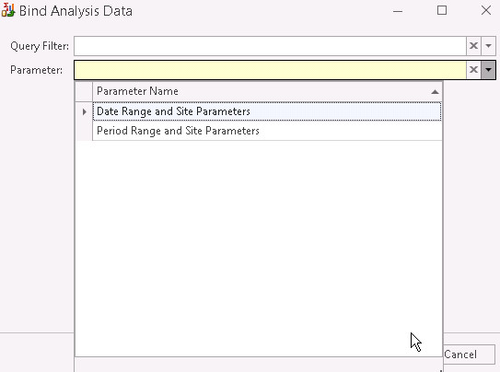Delivery In Full, On Time (DIFOT)
Overview
The following DIFOT (Delivery In Full, On Time) reports on delivery statistics by classifying sale orders into the following "buckets"
- "DIF < 24 hrs" - orders fulfilled within 24 hours
- "DIF < 48 hrs" - orders fulfilled within 48 hours (includes orders in the prior buckets)
- "DIF < 72 hrs" - orders fulfilled within 72 hours (includes orders in the prior buckets)
- "DIF 72+ hrs" - orders that took more than 72 hours to fulfilled
- "DIF Not Completed" - orders that are yet to be fulfilled
- "DIF Future Dated" - orders that are due to be shipped in the future
- "DIF Drop Shipment" - orders that were "drop shipped" and hence not eligible for DIFOT
DIFOT (Delivery In Full On Time) (A-011)
This report looks at all stocked lines within a sale order and classifies an order as "fulfilled" once all of those stocked lines are shipped.
DIFOT (Delivery In Full On Time) Catalogue Lines (A-012)
This report looks at only catalogue lines within a sale order and classifies an order as "fulfilled" once all of the catalogue lines are shipped.
DIFOT (Delivery In Full On Time) Contracted Lines (A-013)
This report looks at only contracted lines within a sale order and classifies an order as "fulfilled" once all of the contracted lines are shipped.
Image of report result
Running the report
- In the Navigation panel, go to Reports then Analysis Reports.
In the list of reports locate and double click on DIFOT, below screen appears
Click
Select a parameter some options may be as per image
Click on Show Report Using Parameters, screen as per below will appear. Select the appropriate parameter to generate the report.
- Click OK to generate a report similar to the one above.
Use Case
- Managers would like to review DIFOT statistics to evaluate the performance of their warehousing and purchasing.
- Sales people would like to provide customers or prospects with expectations on fulfilment of orders