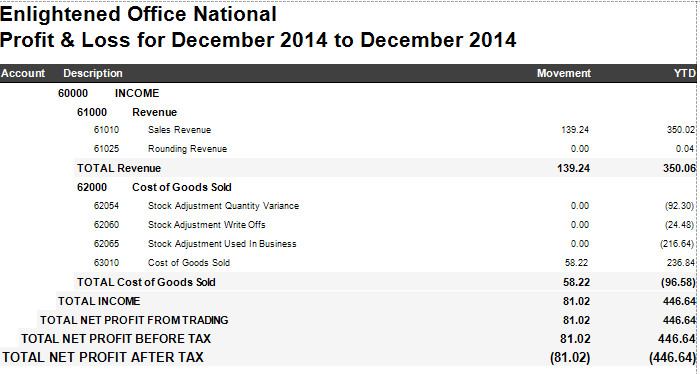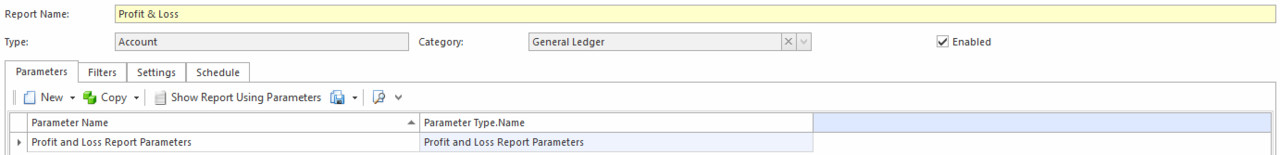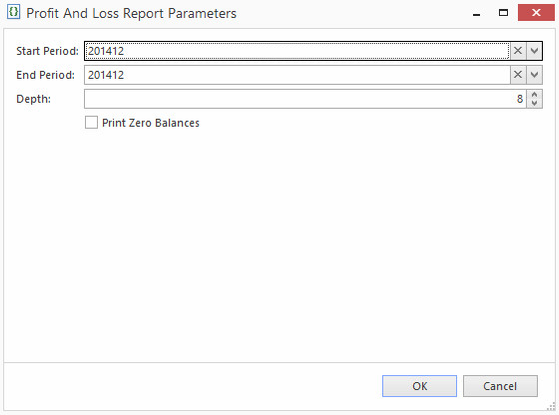/
Profit & Loss
Profit & Loss
Overview
A financial statement that summarizes the revenues, costs and expenses incurred during a specific period of time
Image of report result
Running the report
- n the Navigation panel, go to Reports then Form Reports.
In the list of reports find the category General Ledger then select Profit & Loss
Select a parameter some options may be as per image
Click on Show Report Using Parameters, screen as per below will appear depending on the parameter select
- Enter the statement date
- Select 30DaysBalance, 60DaysBalance, 90DaysBalance or 120DaysBalance.
- Start Customer and End Customer fields
- If you require all customers leave both fields blank
- If you require 1 customers key in same customers id into both fields
- If you require specific range of customers based on customers id enter start customer id and end customer id for that range.
- Click OK and report runs
- Result appears as above image (Image of report result) depending on parameters.
Use Case
, multiple selections available,
Related content
Profit & Loss Budget Report
Profit & Loss Budget Report
More like this
Profit & Loss Comparison Report
Profit & Loss Comparison Report
More like this
Live Profit and Loss report
Live Profit and Loss report
More like this
Profit & Loss Variance Report
Profit & Loss Variance Report
More like this
Financial Reports
Financial Reports
More like this
Profit & Loss Sales Variance Report
Profit & Loss Sales Variance Report
More like this