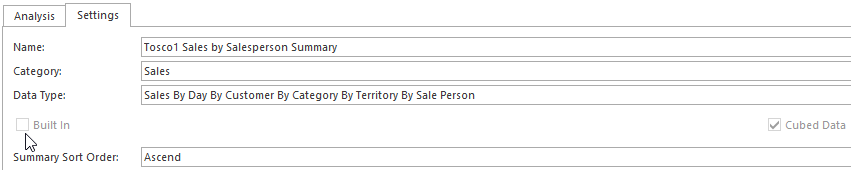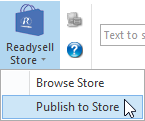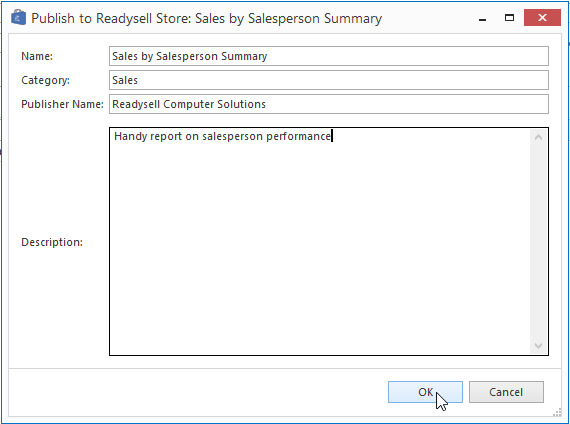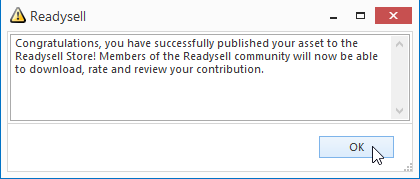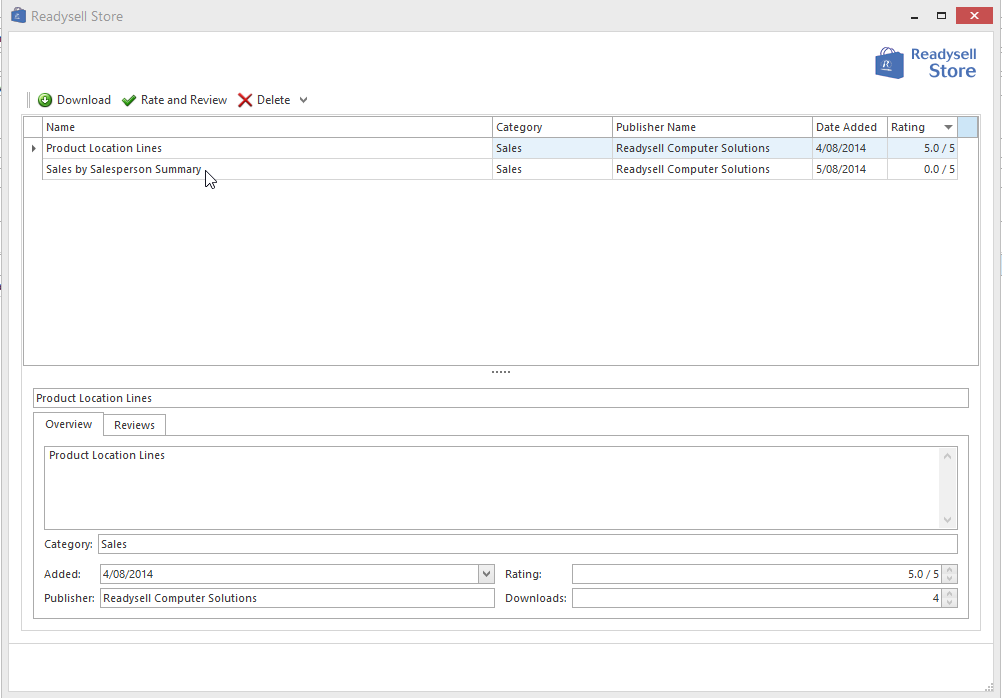Publishing an asset to the Store
Readysell users can share with the user community at large assets such as reports, layouts by publishing the asset to the Store.
- From the Navigation panel, double click on Reports then click on any of the following
- Analysis
- Form Reports
- List Reports
Select a non-Built-In item to publish i.e. can only publish non-Built-In item
Click on Readysell Store from the ribbon and select Publish to Store to publish items for that category
- Update the item name if required
Key in a description of then item e.g. usage note, and click on OK
The published item is now available for browsing, downloading in the Readysell Store
, multiple selections available,