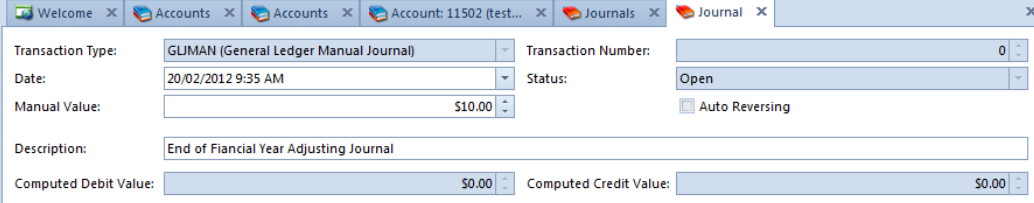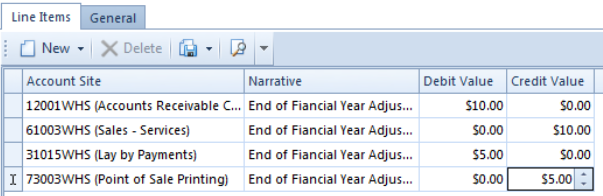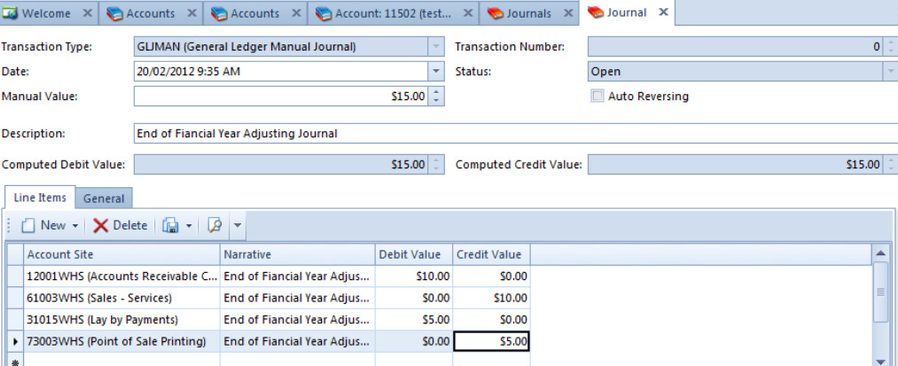Entering a New General Journal
A journal entry is the record of a financial transaction recorded (entered) in a journal. A journal details all the financial transactions of a business and which accounts these transactions affect. Journal entries are assigned to specific accounts using a Chart of Accounts and the journal entry is then recorded in a Ledger account.The journal entry can consist of several items, each of which is either a debit or a credit. The total of the debits must equal the total of the credits or the journal entry is said to be "unbalanced". All corrections to transactions should be done from within the Module they were originally entered from.
A Manual General Ledger Journal is only entered when you need to record a nonroutine transactions, such as depreciation, sale of an asset, etc. When inserting a general journal you must enter the account to be debited and the account to be credited and the amounts. Once a transaction is recorded in the general journal, the amounts are then posted to the appropriate accounts for that period.
Manual Journal - 'GLJMAN'
Open the Financial Period if need be. Periods
From the 'Navigation' panel, click on 'Financials' > 'General Ledger' > 'Journals'
- Click on 'New'
- Enter the Date you wish to date this journal
- Enter the 'Manual Value' of the transaction if you know it
- If the Journal is to be reversed at some point in time click on 'Auto Reversing' if not leave it Blank
Enter a Description in the 'Description' field to best describe this entry
Commence selecting the general ledger account from the 'account site' field
- You can enter a different description or leave the default description into the 'Narrative' Field
- Enter the value being either a debit or credit
- Continue entering all the general ledger accounts and values
The Computed Debit Value must equal the computed Credit Value
Enter the balance value into the field of Manual Value.
- If so click on one of the follow to complete the journal.
- Save will save the transaction and leave it outstanding
- 'Save and Close' will save the transaction and close out and leave it outstanding
- 'Finalise' will save the transaction and Finalise it.
- 'Finalise and New' will finalise the transaction and take you to a new window to commence another manual general ledger journal.