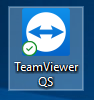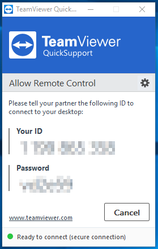/
How to use TeamViewer Quick support.
How to use TeamViewer Quick support.
When providing support for the Lite users members, they will need to use the TeamViewer QuickSupport to provide remote support. This service allows Readysell support to connect to your PC to provide assistance.
- Download the Teamviewer QuickSupport from the link provided below:
bit.ly/rsquick - Copy the "TeamviewerQS" application and place it on the desktop:
- Double click on the application which will bring up the following screen below. This will provide a Partner ID and Password which the operator must provide to the Readysell support member to allow them access to the workstation. The password is random generated each time the program is opened. When access to no longer required to the workstation, close the quick support application.
, multiple selections available,
Related content
Allowing temporary TeamViewer access to your PC
Allowing temporary TeamViewer access to your PC
More like this
Installing TeamViewer on a workstation
Installing TeamViewer on a workstation
More like this
Setting up TeamViewer for random password access
Setting up TeamViewer for random password access
More like this
Installing TeamViewer on Mobile Devices
Installing TeamViewer on Mobile Devices
More like this
Getting Started with connecting your computer to your Readysell Cloud Software
Getting Started with connecting your computer to your Readysell Cloud Software
More like this
Accessing Readysell Go
Accessing Readysell Go
More like this