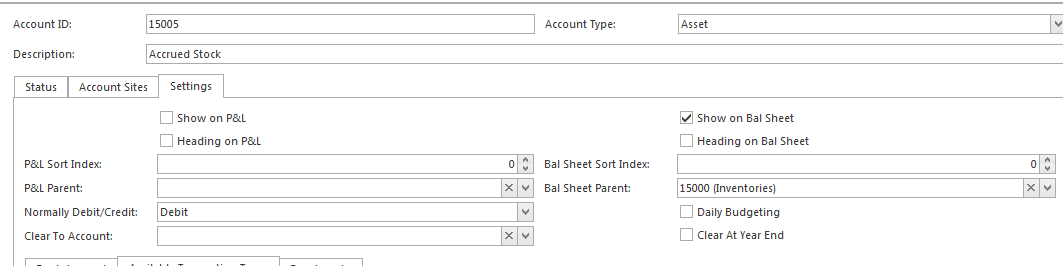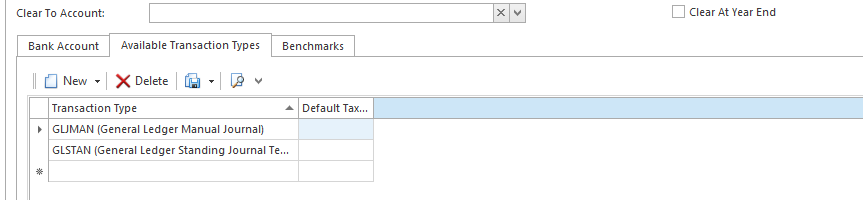/
Restricting Transaction types from a General Ledger Account
Restricting Transaction types from a General Ledger Account
Readysell allows you to restrict certain transaction types from a General Ledger Account to reduce the chance of errors.
Transaction Types:
CBKDEP - Bank Deposit
CBKPAY - Bank Payment
SUPCRE - Supplier Credit
SUPDEB - Supplier Debit
CUSCRE - Customer Credit
CUSDEB - Customer Debit
GLJMAN - Manual General Ledger Journal
From the Navigation panel, click on Financials> General Ledger> Accounts
- Select List view
- Search and highlight the general ledger account in question
Click on Settings tab in the detail view list
Click on tab Available Transaction Types tab
Click on New to add the transaction type
- Select from the drop down filter the transaction type. In this example it is cashbook payment that I am adding to the general ledger account, CBKPAY. Then select a default tax code for that transaction type
- Click on Save and Close
, multiple selections available,
Related content
Setup of a Deposit to handle Order Payments/Eway and Lay-Bys
Setup of a Deposit to handle Order Payments/Eway and Lay-Bys
More like this
Sales System Type
Sales System Type
More like this
Setting a surcharge fee % on a tender at time of a Sale and/or Customer Account Payment & a Subtracted Fee
Setting a surcharge fee % on a tender at time of a Sale and/or Customer Account Payment & a Subtracted Fee
More like this
Purchase Runs
Purchase Runs
More like this
Financial Reports
Financial Reports
More like this
Readysell eGift Card (eGC)
Readysell eGift Card (eGC)
More like this