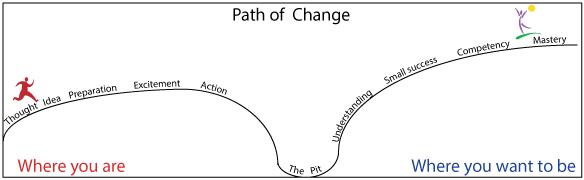Readysell Implementation Methodology
Your Readysell conversion project will go through five stages. Readysell Lite and smaller sites may skim through the stages without investing as much effort in planning as would be required for very large sites. The aim is to make sure you know what to expect right from the start and to agree on how much of your teams time and budget you need to invest in the project. You are likely to hit a difficult period, a 'Pit of disillusionment' at some part of the change process. This is usual in most large organisational changes. We find it normally happens around a week after you convert to Readysell. When there is still a lot of extra work managing the transition and your team adapting to the required changes. The project stages are as follows: At the start of the project, you have to decide how much self training you want to do and how much you plan to invest in training provided by Readysell. The plan helps you set a training budget. The budget depends on you completing your own self training. Readysell will not provide all the training, you have do to some self training. Most sites struggle to keep to their own self training program. Readysell will not track you day to day and week to week training. We keep a log of the training we provide and we confirm required checklists are completed. But sticking to your training program is your responsibility. Only when the quality of your team have reached the required standard, evidenced by required checklists being signed off, will Readysell agree a go live date for your Readysell conversion weekend. It is essential that you watch the project planning video below (for help playing videos see: How To Play Videos): Your team trains a combination on desktop to desktop webinar style training, online resources (documentation and videos) and potentially chargeable training by Readysell Visit to an existing Readysell 8 dealer by you or one of your team member. To work in the business for a few days if possible. This is hugely important. You can learn a lot by seeing Readysell running in a similar business before your system goes live. You can have a go live weekend in mind at the start of the project, but the actual go live date will not be agreed until later in the project. You should make your own week by week plan to help you track progress internally. See: Making your internal week by week Readysell 8 conversion project You should complete the stage 1 conversion checklist soon after you start training One week-Three weeks before final conversion, agree a date for the stage 2 data conversion, the final master file conversion The second stage 2 "master file" conversion reconverts your products, customers, suppliers, contact, machine and address data for the last time. Sometimes we negotiate some adjustments to this standard. We may for example import contracts for the last time, subject to discussion and agreement in each case Transactions are converted again just to aid freshen them to aid training and parallel runs After the stage 2 conversion, some data entry has to be done in both your old and new system include: Changes to master file data such as products details, customers, suppliers, addresses and contacts After the stage 2 conversion, some things do not have to be done in your old and new system include: transactions, you done have to repeat all transactions in both systems new master file data, products, customers and suppliers that are added to your old system will be imported on the Friday night before your go live weekend After the stage 2 conversion, some care has to be taken when changing master file data in Readysell 8: any training about changing master file data in customers, products or suppliers should be done on test not live. Since the master file data will not be re-imported, take care not to mess it up during training card address and contact data needs to be tidied up Complete a second conversion of fresh data from your old system You need to complete a stage 2 data review checklist by the Tuesday of the week before the go live weekend. To ensure the second data conversion is correct in respect to key master file data such as products, costs, prices, customers, addresses, contacts and suppliers Once the stage zero, stage one and both stage 2 checklists are signed off. Readysell will work with you to agree a go live weekend. One Week before go live date During the final week we help you parallel run batches of sales, service orders, purchase orders. Ensuring training, equipment and data conversion are all acceptable Two stage 2 checklists have to be completed before the end of this week. On the Friday before the conversion weekend Readysell team member/s may be on site to help run a "final preparation day" During the Friday, we attempt to double check as much as we can. Including setup of equipment, expectations, planning for the weekend, identify any gaps in training that might remain. We see if there is anything missed up to that date that we can trap before the go live weekend. Stage 3 "transaction history and new master file insert" conversion. On the evening of the last days trading before go live, usually a Friday night , Readysell converts balances and final transaction data. We also often normallly reimport product sell prices and costs. We may reimport contract prices if you ask us to do so, normally we don;t reconvert contract prices again on the Friday night. We insert new records for master files such as customers, products, machines etc. Normally the master file data imported at this point needs some review. As we can't always get every aspect of the data without risking changes to other existing data that may have been edited. For cards for example we may import the new card fine and the address and contacts, but we may not be able to do as complete a job of setting all the flags on contacts and addresses as we dit the first time We may insert new master file updates a few days before go live for larger sites. So the number of inserts to master files that need to be reviewed on the go live weekend can be reduced On the Saturday of the conversion weekend All training is conducted in the 'Test' Readysell database from this point on. The live database is only used for real live transactions. Only the project leader and the Readysell implementation team members need to be on site. This is a day focused on checking, not on training. So we don't need many of your staff members on site During the Saturday we check everything possible to ensure your system is ready for live conversion. A Readysell team member will help you complete the stage 3 data verification checklist on the Saturday Some sites run additional training on the Saturday. To do this you need a second Readysell implementation team member on site to do the training while the other Readysell team member helps with checking On the Sunday of the conversion weekend Readysell team member/s will be on site to help run a "going live training day" An additional Readysell implementation team member may be scheduled to arrive on the Sunday and stay to help with the first days live operation Teams of your staff members are on site for blocks of around three hours Those teams will enter test and live transactions in the office. This acts as a final double check and also allows your team to become comfortable entering a few real transactions. Without the pressure of having customers and suppliers waiting for the results On the Monday when Readysell goes live Our team will be on site to help with anything from entering transactions, adjusting equipment or training staff Our install team leaves when you say you are happy with the conversion Extra days of implementation assistance can be organised if required On occasions one team member will stay at your site for an extra day/s to help with any additional training and fine tuning. Additional On Site Implementation Assistance There are a number of factors that might indicate you need additional days of on site implementation assistance. Some of the factors that might indicate you need more assistance on the conversion weekend include: IT/Computer skill level of your team. This is the most important factor: If your team or some key members have difficulty using or learning new software and processes Purchasing and bookkeeping officers that have difficulty learning new skills Remote location , sites that are in remote locations have more difficulty getting assistance after the conversion. Size of the business, larger sites need more implementation assistance Features being used, for example service module Data conversion complexity, in particular how tidy the existing data is and any unusual data import requirements Required speed of progress post implementation, financials, automated marketing, paperless picking etc. can be implemented faster post implementation with more assistance If any of the criteria above apply to your site, you may wish to organise additional days of implementation assistance. Where the Readysell trainer/s stay on site as your team settle in to using the new system. Some larger sites like to gradually reduce the implementation team over a number of days, perhaps starting with two Readysell team members on site on the Monday and reducing down to one Readysell team member for a day or more after the conversion.Overview
Project stages summary
Project stages detail
Stage 0, Engagement and planning
Stage 1, Training and initial data review
Stage 2, Test runs and final data review
Stage 3, Go live weekend
Stage 4, Office Brands integration review
Stage 5, Continuing improvement