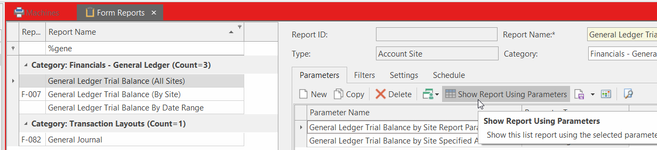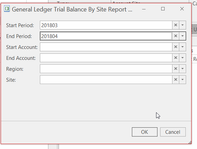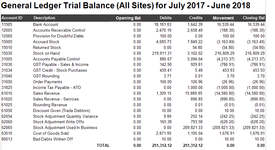Reports from Readysell for External Financials
Overview
Readysell General Ledger is an automated online system.
Normally if you use the Readysell General Ledger you will need a starting journal to stand for the closing balances from your old general ledger system.
As soon as a transaction is Posted into Readysell the breakup is shown in the corresponding General Ledger Accounts.
I assume that you will be running with the default settings for Readysell Lite Financials. Changes to the settings can vary to the way that financials can be broken up
If you require additional information, we will be happy to expand this document. Please provide Readysell with what ever additional information you require.
Running a General Leger Trial Balance (all sites)
- Log onto Readysell>Reports>Form Reports>General Ledger Trial Balance (all sites)
Click on the Parameters tab and select 'Show report using parameters'
- Select a Start Period and End Period
- Leave start account and end account blank
- Leave site blank
Click On OK
A General Ledger Trial Balance will appear to screen with Account IDs, Opening balances, Debits, Credit , Movements and Closing Balance. E.g. of test data GL Trial Balance Below
Please be sure to select the right period each time to over doubling up of entries.