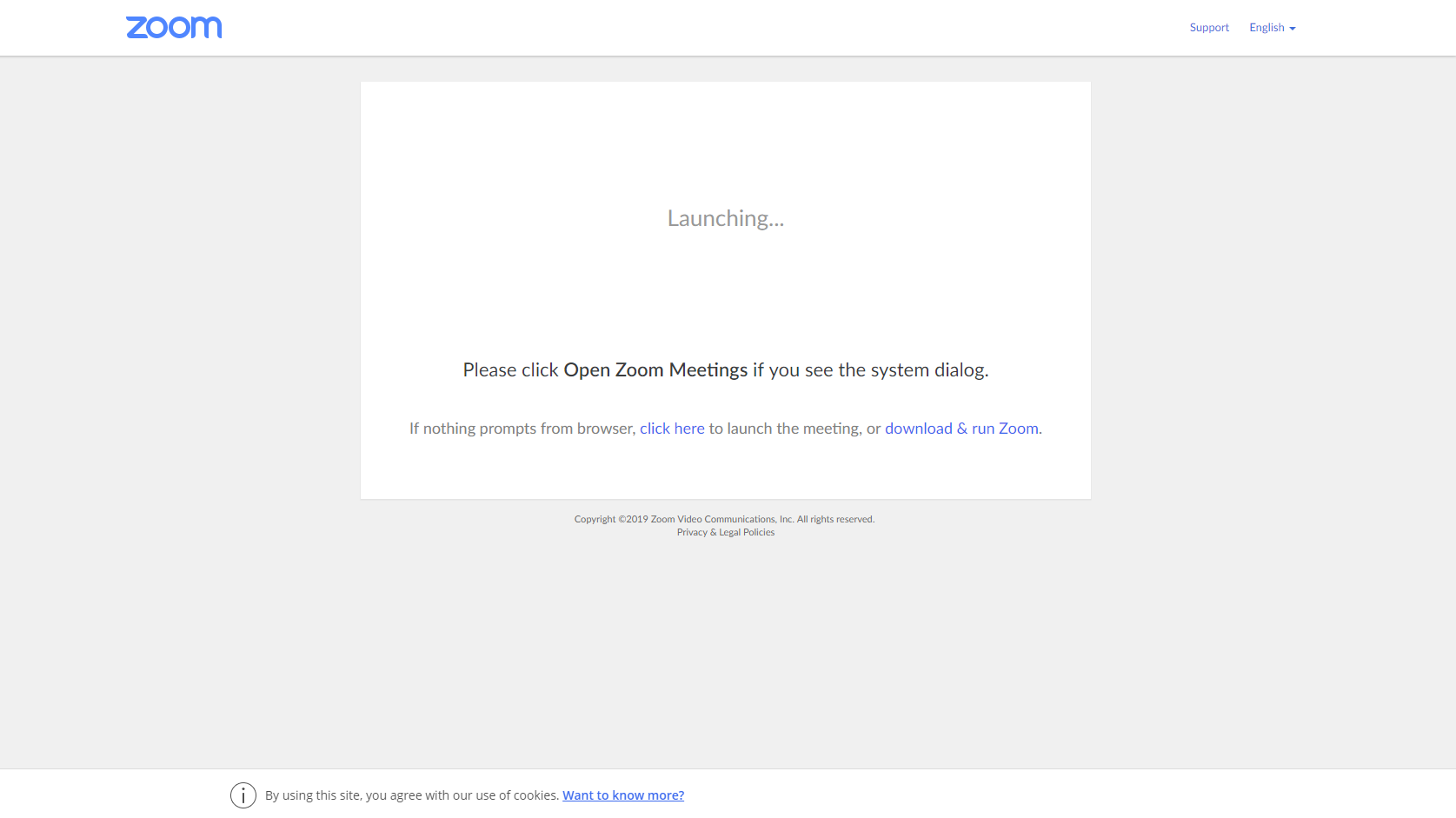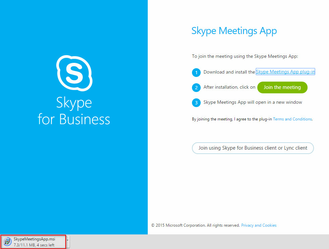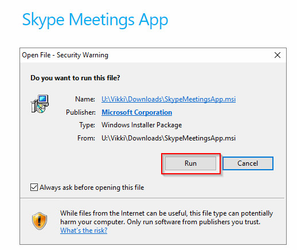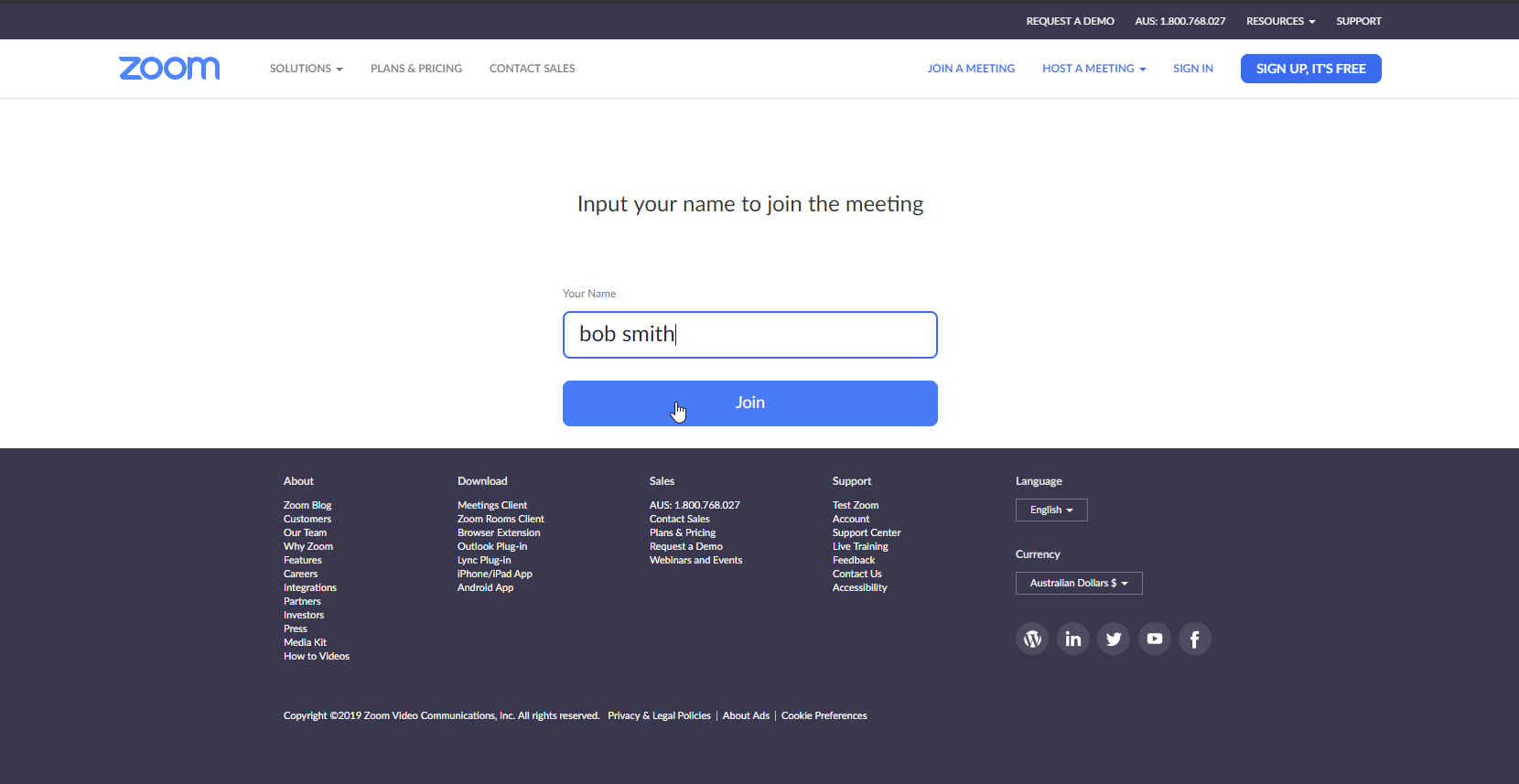Connecting to a Readysell online meeting
Overview
Readysell use "Zoom" web conferencing software to run our online meetings (webinars). This allows us to:
- Communicate using audio and video conferencing simultaneously with many participants
- Share our screen to do real-time demonstrations
- Allow participants to control the screen to facilitate training
Participating in these online meetings requires that you have a webcam, a good quality headset (with a microphone) and requires you to install a plugin in your browser. This guide walks you through how to do this.
Readysell uses Zoom meetings. The instructions below are for a Zoom meeting, the procedure is similar, but not the same, for each kind of webinar meeting. Feel free to contact Readysell before the meeting so we can help you try out joining a webinar before the day of your training session.
Procedure
Click the "To join the meeting, use the following link" link in the calendar invitation
Click on the join meeting prompt when asked
The plug-in will download, when it is finished, run "SkypeMeetingsApp.msi" to install
Enter your name and click "Join the meeting"
Video
Joining a Zoom meeting and setting up audio