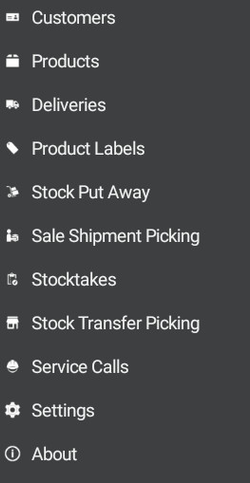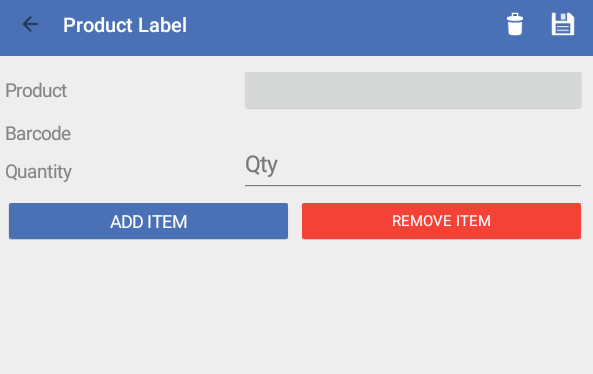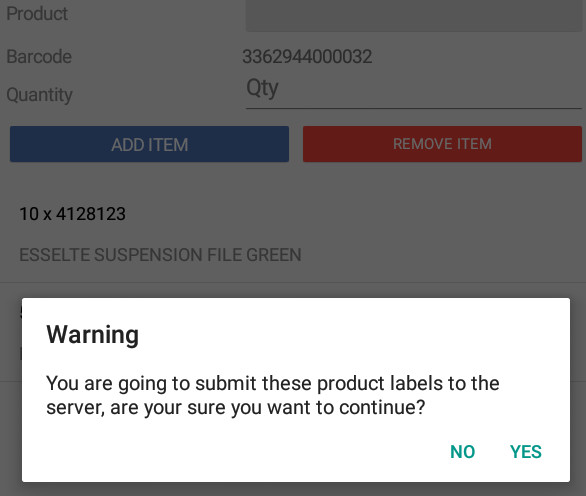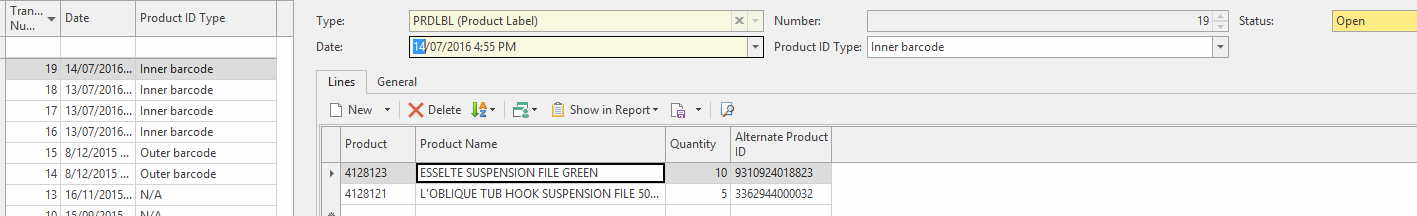/
Product Labels
Product Labels
From the main menu click
Click on to create a new transaction
- Scan product barcode or key in the product
- Enter label quantity QTY
Click to save the item
Repeat the above steps to create and save the next line
Select a line and click to delete the line
- Click to submit the transaction to Readysell
Click to confirm
Click to delete the transaction
Logon to Readysell, navigate to Inventory>Product Labels to process the submitted product label transaction as usual
, multiple selections available,
Related content
Creating product labels
Creating product labels
More like this
Creating product labels
Creating product labels
More like this
Product Labels
Product Labels
More like this
Product labels through product transactions module
Product labels through product transactions module
More like this
Product labels through purchase orders and purchase receipts
Product labels through purchase orders and purchase receipts
More like this
Printing consignment labels from the Tender screen
Printing consignment labels from the Tender screen
More like this