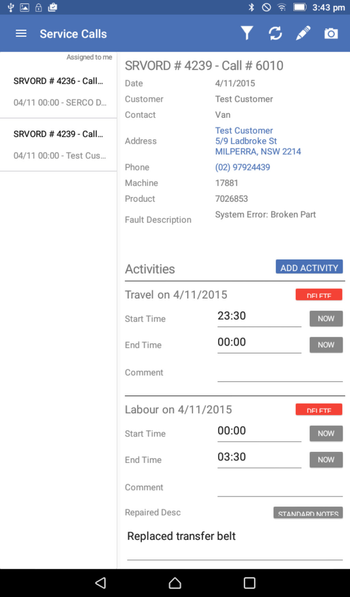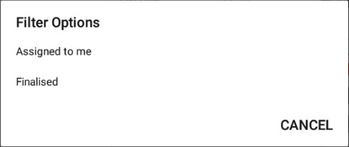/
Service Calls
Service Calls
Overview
In Readysell As work is performed on a service order, technicians record their work and travel time as call activities on that service order.
Activities are shown in the service calls >Activities tab.
It is best practice to maintain your workflow status before you commence inserting call activities.
If a machine doesn't have a technician assigned to it, it is not until you assign a technician to a service order or update the workflow status that a service call activity log is generated
A service order can have many service call activities as a technician may get another call out. With the mobile app technician can now :
- update a service call activity details such as travel, labour times, parts, meter counts and repair description
- obtain sign-off from the customer
- finalise the call
directly while onsite.
Reference
| Icon | Options | Reference |
|---|---|---|
Filter |
| |
Sync |
| |
| Stylus |
| |
Barcode Scanner |
|
, multiple selections available,
Related content
Service Orders
Service Orders
More like this
Customers
Customers
More like this
Deliveries
Deliveries
More like this
Introducing customer to the Readysell Mobile App
Introducing customer to the Readysell Mobile App
More like this
Cases
Cases
More like this
Getting Started
Getting Started
More like this