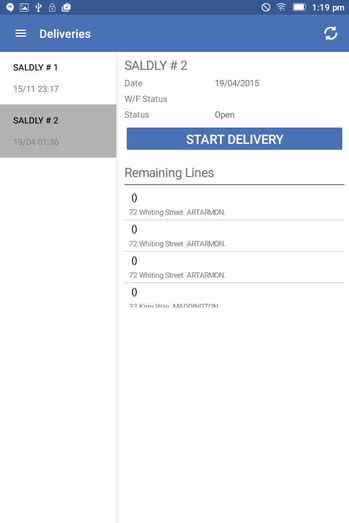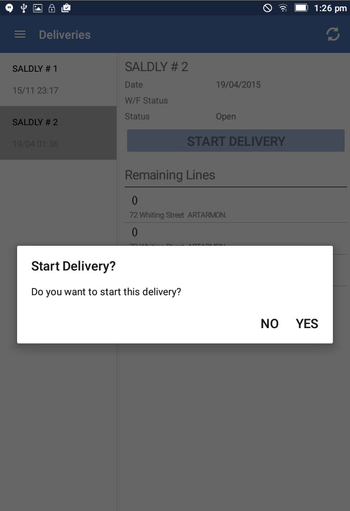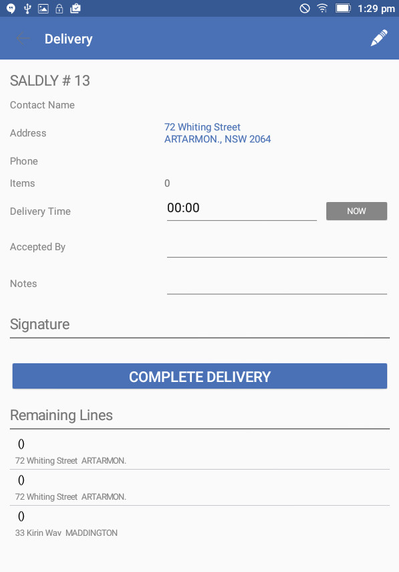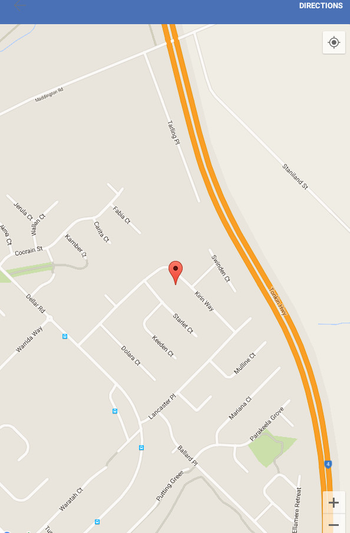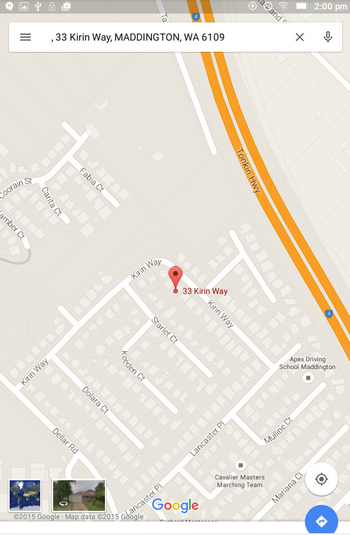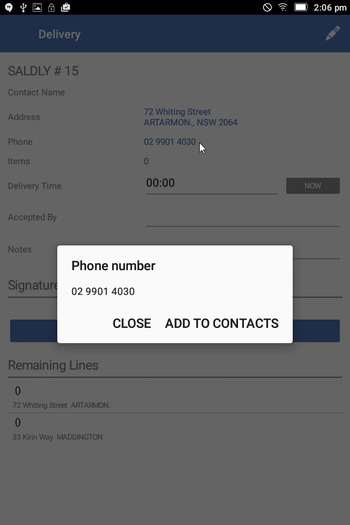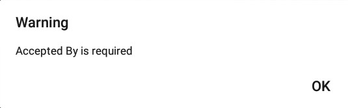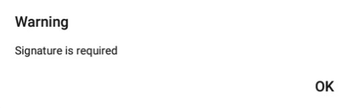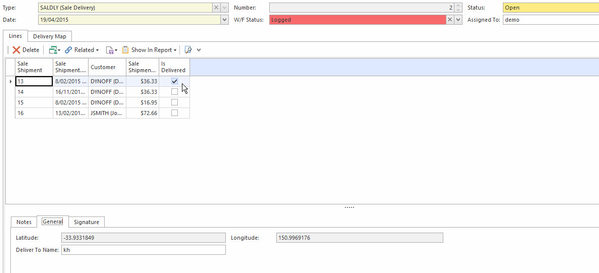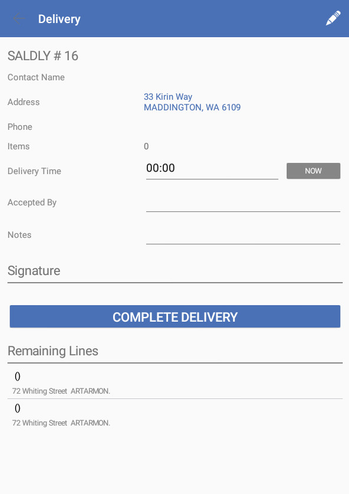Deliveries
Overview
The Deliveries feature enables drivers to:
- track and manage their assigned deliveries.
- maintain customer details such as address and contact number.
- obtain delivery address directions.
Reference
| Icon | Description |
|---|---|
Sync |
|
| Signature |
|
|
Deliveries
Click Start Delivery.
- Select Yes
The below screen will appear with the lines.
* Click on the shipment Address details to view the address on the map
* Click on Directions to directions
* Click on Phone number to add to contact
Enter Delivery Time manually
or click on button.
Enter Accepted By
This is a mandatory field
Enter Notes if any.
Click to enter and accept Signature.
This is a mandatory field
Click Complete Delivery to flag shipment as delivered.
Data are sync to Readysell Window version to reflect the shipment delivery status.
Select a next shipment to be delivered from the Remaining Lines
, multiple selections available,