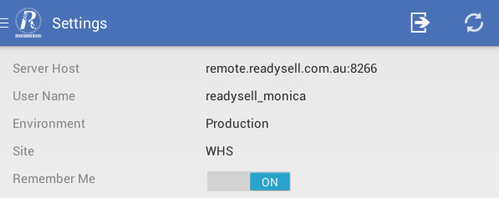Settings
Overview
This is where the logon details are set and recorded.
Reference
| Icon | Reference |
|---|---|
Logoff |
|
Sync |
|
| Breadcrumbs |
|
From the Main Menu, Click Settings.
- Server Host : DNS and Port of your store.
- User Name : Log on users
- Environment : Production or Tests
- Site : Log on store sites
- Remember Me : Set ON to save user details for re-logon purpose.
, multiple selections available,