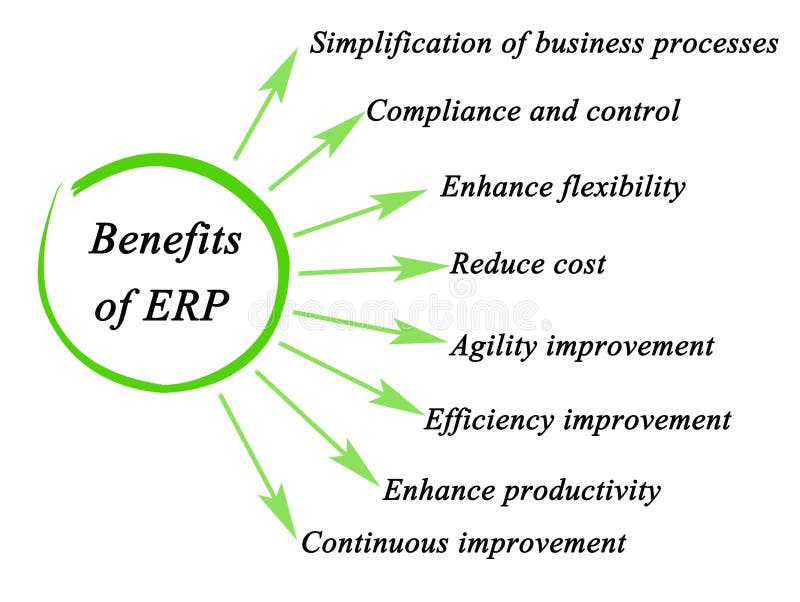Onboarding training webinar 1 Introduction to Readysell
Aim:
To outline how to move around the Readysell menu and use common features and buttons. This session is not intended just to get you to the point where you can move around the system sufficiently to plan your project and review data. We are not trying to train you on how to process transactions or perform business processes. Just to the point where you can navigate around the system.
Readysell Lite sites please watch this video before starting the first webinar!
Both Full Readysell and Readysell Lite sites should watch one of the videos below BEFORE attending webinar 1 if possible. Be sure to pick the video that suits Full Readysell or Readysell Lite, depending on which system you are implementing in your business.
If you do miss watching the video before webinar 1, don't skip the video entirely. Please make sure you watch the video below as soon as possible AFTER webinar 1 if you missed it before the session..
For instructions on how to play the videos below, see How To Play Videos
Introduction to Readysell Lite Webinar video:
Introduction to Full Readysell Lite Webinar video:
Content:
Outline of the Readysell onboarding project webinars
Onboarding training webinar 1: Introduction to Readysell
Onboarding training webinar 2: Understanding the project planning documentation
Onboarding training webinar 3: Project planning workshop
Onboarding training webinar 4: Understanding the data review documentation
Onboarding training webinar 5: Data review workshop
Onboarding training webinar 6: Understanding the training documentation
Onboarding training webinar 7: Training review workshop
Onboarding training webinar 8: Go live decision workshop
Onboarding training webinar 9: Post go live questions and answers
Onboarding program participation requirements
Full Readysell sites must complete all the onboarding webinars for your group or watch the related video and sign off each of the checklists. Readysell Lite sites can make their own choices about which webinars they want to attend and don't have to complete any of the checklists apart from the final go live decision checklist.
What are the benefits to my business?
During the session. I will be asking you all to let me know how each feature displayed might deliver some of the benefits below for your business. The biggest benefit is first rate integration to Office Brands IT resources such as OneX, catalogues, flyers, Product images, business intelligence, Salesforce for CRM and Max for automated marketing. But there is a lot more benefits, see for example Readysell success stories.
Key business benefits | Delivered by |
|---|---|
| Simplification of business processes | Automatic product and image syncronisation with ONEX catalogues, flyers automatic import of web orders and optionally extended isle |
| Improve compliance and control | Scan stock in and out for rock solid stock control |
| Enhance flexiblitiy | No upfront costs (for Readysell Lite only), regular free training webinars, learn from other dealers using Readysell |
| Reduce costs | Less time updating product prices, no updates to computers, no backup procedures (cloud backup for Full Readysell) |
| Improve business agility | Integration to MAX for automated marketing |
| Improve efficiency | Automatic two way integration to Salesforce, scan any product or document without being on the right screen. Readysell puts the product on the right sale screen, shows the product, credits the invoice etc. |
| Provide continuous improvements. | You automatically nightly bug fixes and you also get Readysell's software feature updates that come out around every six weeks. |
| Automation (for full Readysell) | Automation including automated warehousing, automated supplier payments, purchase runs, email batches, mobile app warehousing/delivery etc. |
For a more complete list of Readysell benefits see Readysell can help you meet your key business objectives
Working with Readysell
If you don't have Readysell installed yet, you can still complete this session by downloading the Readysell and Readysell Lite demo application from this address Try Readysell
Start doing practical training exercises right away:
- Readsell Lite sites should start training with the Readysell Lite training quick start guide
- Full Readysell sites should start training with the Readysell training quick start guide
Some of the key skills you will need to know are listed below:
Accessing the Readysell Help Window (Click Readysell 8 Help to see Readysell 8 help or Readysell Lite User Guide to see the Readysell lite user guide)
How To Play Videos (Click Readysell Youtube channel to see our Youtube channel)
Readysell training quick start guide
Readysell Lite training quick start guide
What's Next?
Before the next webinar:
- Read the Stage 0 Readysell project planning checklist
Complete as many practical exercises as you can, before the next webinar, on your Readysell system by following the quick start guides:
- Readsell Lite sites should start training with the Readysell Lite training quick start guide
- Full Readysell sites should start training with the Readysell training quick start guide
Enter some test transactions
Make sure you have actually entered a few transactions into your Readysell system before the next webinar session.
Think about a go live weekend and a internal project manager
Start thinking about which team member in your business will be project manager and think about a go live date no less than four and no more than eight weeks from now.
Additional Reading
Readysell Overview Training Guide
Readysell training quick start guide
Readysell Lite training quick start guide
Readysell can help you meet your key business objectives