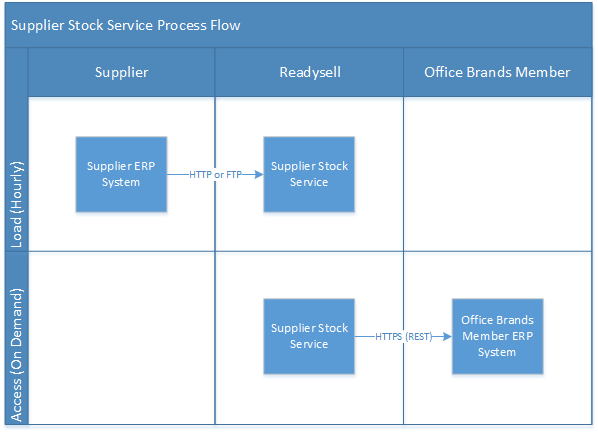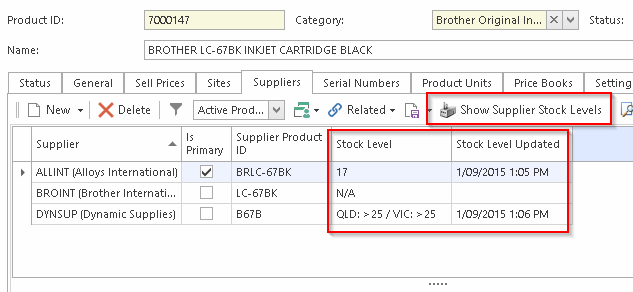Readysell Supplier Stock Service (RS3)
Overview
Stock data is provided via a Readysell “Supplier Stock Service” (RS3) which is refreshed on a periodic (normally hourly) basis from the suppliers. Stock levels provided can be obfuscated before they are provided to Readysell, or at the Readysell side before they are transmitted to customers – massaging can be used to obscure cases where there are large or small stock holdings (for example show “Low Stock” if stock falls below a certain quantity or show “> 50” if there’s more than 50 units).
Live stock feeds enable customers to check the levels of stock at the supplier before an order is placed
Data Transport
There are currently four supported methods for providing this data to Readysell.
Method 1: Web Service Hosted at Supplier
The supplier hosts a REST, SOAP or OData web service that returns the Product Code, Quantity on Hand (massaged or actual) and (if necessary) branch/warehouse. Readysell will poll the service once per hour.
Method 2: CSV or XML file over HTTP
The supplier hosts a CSV or XML file on a web server. The file contains the Product Code, Quantity on Hand (massaged or actual) and (if necessary) branch/warehouse. Readysell will poll the file once per hour.
Method 3: CSV or XML file over FTP (Pull)
The supplier hosts a CSV or XML file on an FTP server. The file contains the Product Code, Quantity on Hand (massaged or actual) and (if necessary) branch/warehouse. Readysell will poll the file once per hour.
Method 4: CSV or XML via email
The supplier emails a CSV or XML file to a Readysell provided email address. The file contains the Product Code, Quantity on Hand (massaged or actual) and (if necessary) branch/warehouse. Readysell will import the updated file.
Data Format
Readysell does not specify a data format. Data can be provided in any format, but the following fields are required at a minimum:
- Product ID (at supplier)
- Quantity on hand (may be obfuscated, see below)
The following fields are useful, but optional:
- Manufacturer product ID
- Barcode
- Office Brands EZ code
- Product description
- Unit of measure
- Cost price
Obfuscating Stock Levels
Stock levels provided can be obfuscated before they are provided to Readysell, or at the Readysell side before they are transmitted to customers – massaging can be used to obscure cases where there are large or small stock holdings (for example show “Low Stock” if stock falls below a certain quantity or show “> 50” if there’s more than 50 units).
Here are some examples of how suppliers are obfuscating stock levels:
- < 5
- > 25
- Low Stock
- In Stock
- Out of Stock
- < 5 (22 Nationally)
Handling Multiple Warehouses
Suppliers may provide data for multiple warehouses. Each Readysell customer can be set up to see data from only one warehouse. We can even set up rules to show ranges of products from specific warehouses.
Customer's View
Readysell customers can query the supplied data on an ad-hoc basis from the Readysell product screen. This is how the data appear's in the customer's system: