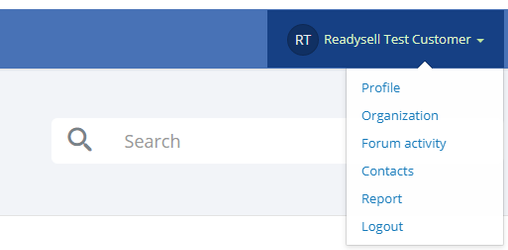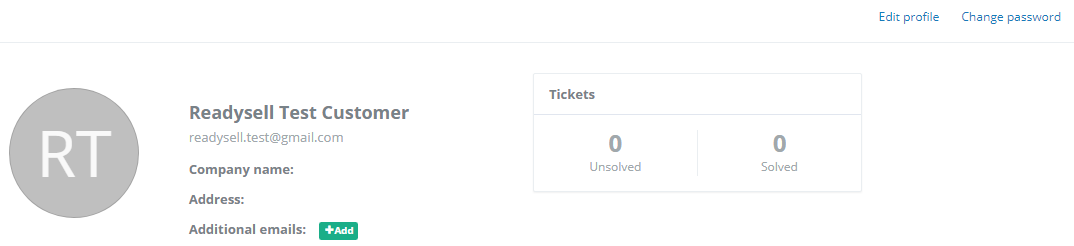Changing your password on the Readysell Helpdesk
Changing your password on the Readysell Helpdesk
If you would like to change your password within the Readysell Helpdesk
Right click on your user name
Click button Profile
Click button Change Password
- Enter your existing password in the Existing Password field.
- Enter your new password in the New Password field, then type it again in the New Password (Confirm) field.
- Click Update. Your password will be changed.
, multiple selections available,
Related content
Retrieving a forgotten password on the Readysell Helpdesk
Retrieving a forgotten password on the Readysell Helpdesk
More like this
Logging into the Readysell Helpdesk
Logging into the Readysell Helpdesk
More like this
Troubleshooting Readysell Cloud password not saving
Troubleshooting Readysell Cloud password not saving
More like this
Accessing Readysell Go
Accessing Readysell Go
More like this
Registering for an account on the Readysell Customer Portal
Registering for an account on the Readysell Customer Portal
More like this
Create New User
Create New User
More like this