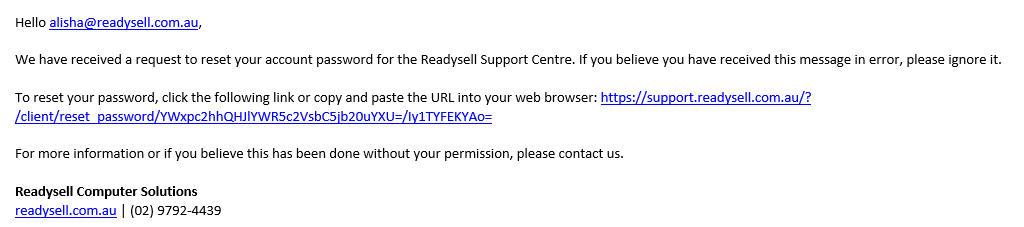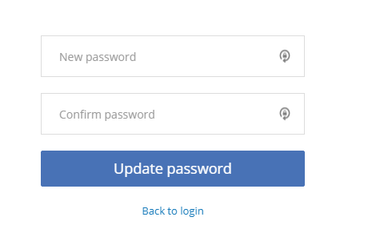Retrieving a forgotten password on the Readysell Helpdesk
If you forget your password, you can request a new one through the Readysell Help Desk
- Go to the support page using the URL www.readysell.com.au
- Click on Customer Portal
- Click Readysell Helpdesk
- Click Forgot Password.
- Enter the email address you use to log into the Helpdesk.
If you have forgotten your email address, you will need to contact Readysell. you will receive an email to follow the link, please click on the link
This will bring you to a web page, you can now reset your password
- Click Update password
You will now be able to log in with your new password.